 Welcome to Kiwi's Korner.
Welcome to Kiwi's Korner.
this month in Novermber, we have
been looking at filters.
This background was created with
just the filters that come with psp 5.......so if I can do it, so can you!!!!
 In lesson one we learned how
to make chrome text .....just as the sign says.....why waste a good lesson!!
It was surprising what a little hot wax and adjusting does. from this basic
image we could colourise this and get lots of other colours too.
Below are two more examples
of text that has been put through a filter.
This one has been through
blade pro
with a white drop shadow
In lesson one we learned how
to make chrome text .....just as the sign says.....why waste a good lesson!!
It was surprising what a little hot wax and adjusting does. from this basic
image we could colourise this and get lots of other colours too.
Below are two more examples
of text that has been put through a filter.
This one has been through
blade pro
with a white drop shadow
 This last one started out
pale blue, and I applied the cutout filter.
This last one started out
pale blue, and I applied the cutout filter.
 This still looked as if it
needed something so I applied sabers explosion one from filter factory
gallery A and cutout again, then added a shadow.
This still looked as if it
needed something so I applied sabers explosion one from filter factory
gallery A and cutout again, then added a shadow.


 The above brass plaque was lesson 2.
The swords below were made with hot wax, drop shadows,
and cutouts. The picture was then buttonised.
The above brass plaque was lesson 2.
The swords below were made with hot wax, drop shadows,
and cutouts. The picture was then buttonised.

 This one was chiselled and then buttonised with a
trasparent edge.
This one was chiselled and then buttonised with a
trasparent edge.
 
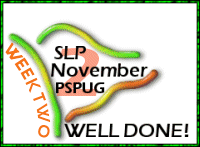
|