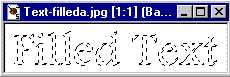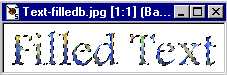Here is some text filled from another graphic. It's easier to do than it looks.
- Open the graphic file you want to fill your text with. Type your text on a new graphic, with floating unchecked. It should look like this:
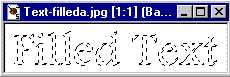
- Click on Flood Fill at the left. On the Controls, Go down to Pattern, and click on Options. Click under New Pattern Source, and go to the file you want the text filled with. Flood fill all your text. It will look something like this:
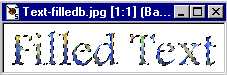
- I did a Drop Shadow (Image, Effects, Drop Shadow) on mine, with these properties:
- Color = Black
- Opacity = 100
- Blur = .5
- Both Offsets = 1
![]()