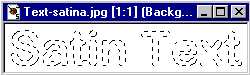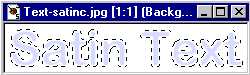Here's how to make the Satin Text at the top:
- Open new Image. Type text in thick font (I used Arial Rounded MT Bold), make sure text is Not Floating. Keep Selected, like this:
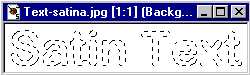
- Contract (Selection, Modify, Contract) from 1 to 4 pixels, depending on how large your text is. Mine I did 1 Pixel. Now Flood Fill with your choice of color, preferably light.

- Expand (Selection, Modify, Expand) one more pixel than you Contracted earlier (I expanded 2 pixels).
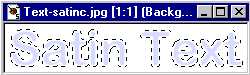
- Put White as your foreground color. Apply Hot Wax Coating (Image, Other, Hot Wax Coating) once. Save.
Back
To Text Tutorials
![]()