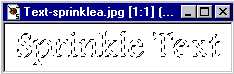This text looks like different colors have been sprinkled in it. Here's how you do it:
- Type text, making sure floating is not checked. Keep text selected. It will look like this:
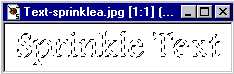
- Add Noise (Image, Noise, Add), Uniform 100%. It will look like this:

- Put White as your foreground color. Do Hot Wax Coating (Image, Other, Hot Wax Coating) twice. It will look like this:

- Do Drop Shadow (Image, Effects, Drop Shadow), with these properties:
- Color=Black
- Opacity=100
- Blur=.5
- Both Offsets=1
![]()