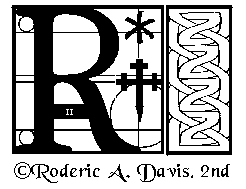Windows, and many
of the applications which run on it, allow you to move objects around using
a convenient process called "drag and drop"
-
Position the mouse cursor over the object to be moved.
-
Left-click and hold to "pick it up".
-
Holding the mouse button, move the cursor to the new location ("drag")
-
Release the mouse button to "drop" the object in its new location.
The problem is in identifying what can be D&D'ed! There is no
visual cue, like a handle, that identifies objects that permit D&D. |
| Depending on the options chosen for your
system, you may or may not see a shadow image of the object follow the
cursor as you drag it. |
Windows/95
| Set in Start | Settings | Folders &
Icons, View tab, "Visual Settings" folder, "Show Window contents while
dragging" |
|