|
- Custom Reports
- Merge
The idea behind this dialog is that you have:
- a list of all available individuals on the left
- the list of selected individuals on the right
- a group of function buttons in the middle to move individuals to and from the right-hand list. (The left-hand list always remains the same.)
| > | Include the selected individual on the left |
| >> | Include all |
| Ancestors> | Include all ancestors of the selected individual on the left |
| Descendants> | Include all descendants of the selected individual in the left |
| Find>. | Present a Add Individuals search dialog to locate individuals to include |
| < | Exclude selected individual on the right |
| << | Exclude all |
| <Find | Present a Remove Individuals search dialog to locate individuals to exclude |
| String searches are case insensitive, and
will locate your string no matter where it appears in the target field(s).
You cannot do string searches in the date field; you must confine your search to the cases listed in Help. Date months can be abbreviated, except that "dec" is taken to be "deceased" [?] and flagged as an error. The Ancestors of and Descendants of choices refer to a selected individual in the left or right list, depending on whether you are respectively Adding or Removing. |
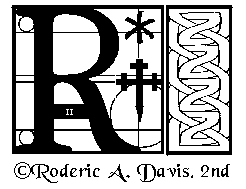 |
|
Neither this site nor its author have any connection with The Family Tree Maker program or its owner. Advice and suggestions offered here are to be used at your own risk. Your mileage may vary. Batteries not included.
| Email:dav4is@yahoo.com |
| Snail:
Roderic A. Davis, 2nd P.O. Box 118 Hyde Park, NY 12538 USA |