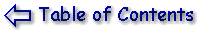The usual way to test an alias, a popup, a remote event or an entire script is to go on-line, join a channel (maybe an existing one, maybe one of your own creation just for testing) and start testing. However, if like me you're in the UK or some other country where you have to pay for local telephone calls and don't want to spend more time connected to the net than you absolutely have to, there is an alternative.
You can run your own IRC server at home. You can connect to it just like you'd connect to any other IRC server. You'd be the IRCop - the system administrator. Of course this wouldn't actually do you much good, because the only person connected to the network would be yourself, but even if you don't need to test your own scripts then setting up and running your own server is a valid exercise for the curious among you.
Some IRC Server programs are:
For this example I shall be using the IRCPlus server. When you first install IRCPlus you are prompted for the Server Name, Description and Default Administrator account, which you can set to be anything you wish. Once IRCPlus setup is complete (and this paragraph just about covers it!) it will run as an icon in your system tray.
Open mIRC, click on the Options button and select the "Connect" category. Click on the "add" button and fill in the fields as follows (the description can be anything you like but the IRC Server number be set to 127.0.0.1):
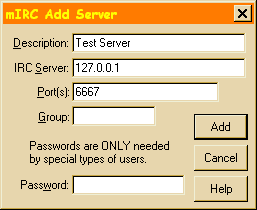
Click OK, then click "Connect to IRC Server" to connect to your brand new local IRC Server. If all is well you should see the message of the day come up.

You can change the message of the day in one of IRCPlus's setup screens.
Once you are connected, join a channel (of course, bear in mind that you will be the only user and the and channel(s) you join will be the only ones on the server). If you want to have a virtual 'friend' to chat to, simply start up another copy of mIRC. Set up a different nickname, connect to the local server and hey presto, you, as channel op, have a guinea-pig to play with. Here is a list of things you can try out:
That's basically it. When you have finished, shut down mIRC, shut down the IRC server, and put it all away until next time. Easy.
There are some things you won't be able to test. You can't test some types of mask, as your guinea pig user will be using the same IP address as you, and you can't ban your guinea pig from a channel, as you'd effectively be banning yourself, and you can't ban yourself from a server or a channel. Also bear in mind that if you connect more than once to a server (even if it is your own server) some scripts will treat that as cloning and may try to kick you off or ban you. Still, I suppose that's the point of testing off-line, isn't it, to see what a script will do?
All these programs are full, complete IRC servers. You can give your friends your IP address and they can connect their copies of mIRC to your server (assuming, of course, you're running it while on-line). Once they're connected to your server you can chat without being hassled by anyone else. Of course, running an IRC server which only 10 people can connect to at any one time has its limitations, but it's enough to give you an idea of what can be done.