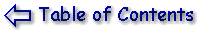This is a summary of all the commands available in mIRC. Please refer to the mIRC help file for more information about any of these commands. They are listed here as a quick list to see what is available for you to use. You may recognise a lot of the commands from the tutorial, but in the tutorial I showed you how to execute the command from the toolbar or a drop-down menu. As IRC was initially a text-based program, all the commands had to be typed in. You don't have to learn these commands, but scanning though the list may arouse your curiosity about other aspects of mIRC you may have previously been unaware of.
| /JOIN #channel | Join the specified channel |
| /PART #channel | Leave a channel |
| /LIST [#channel] [-MIN #] [-MAX #] | Lists currently available channels |
| /ME message | Tells the current channel or query about what you are doing |
| /MSG nickname message | Send a private message to this user without opening a query window |
| /QUERY nickname message | Open a query window to this user and send them a private message |
| /WHOIS nickname | Shows information about someone |
| /NICK nickname | Changes your nickname to a new nickname |
| /QUIT [reason] | this will disconnect you from IRC and will give the optional message as the reason for your departure. (this message only appears to people who are on the same channels as you) |
| /AWAY [away message] | Leave a message explaining that you are not currently paying attention to IRC. |
| /TOPIC #channel newtopic | Changes the topic for the channel |
| /INVITE nickname #channel | Invites another user to a channel |
| /KICK #channel nickname | Kicks named user off a given channel (ops only) |
| /MODE #channel|nickname [[+|-]modechars [parameters]] | Control a channel and the users on it (ops only) |
| /abook [nickname] | Pops up the address book and shows information for the specified nickname if it exists. |
| /alias [filename] <aliasname> <commands> | Adds, removes, replaces aliases; it is limited to single line aliases and will not affect mutiple line definitions. |
| /amsg <message> | This and the /ame command send the specifed message or action to all channels which you are currently on. |
| /auser [-a] <levels> <nick|address> | This adds the specified nick/address exactly as it is given to the users list with the specified levels |
| /auto [-r] <nickname/address> [#channel1,#channel2,...] [type] | Adds someone to the auto-op list, see the Control section for a full description. |
| /background [-amsgdluhcfnrtpx] [window] [filename] | Changes the background picture setting for a window. This can also be changed via a windows System Menu. |
| /ban [-uNr] [#channel] <nickname|address> [type] | Bans someone from the current channel using their address. |
| /beep <number> <delay> | Beeps a number of times with a delay. |
| /bset, /bread, and /bwrite | These binary commands allow you to handle binary information. |
| /channel | Pops up the channel central window (only works in a channel) |
| /ctcps [on|off] | This switches processing of ctcp events on/off. |
| /clear [-sghlc] [windowname] | Clears the entire scrollback buffer of the current window. |
| /clipboard <text> | Copies the specified text to the clipboard. |
| /close [-icfgms@] [nick1] ... [nickN] | Closes all windows of the specified type and nicknames. |
| /closemsg [windowname] | Closes the specified message window. |
| /copy -o <filename> <filename> | Copies a file to another filename or directory. |
| /creq [+m|-m] [ask | auto | ignore] | This is the command line equivalent of setting the DCC Chat request radio buttons in the dcc options dialog (see /sreq below). |
| /ctcpreply <nick> <ctcp> [message] | Sends a reply to a ctcp query. |
| /dcc send <nickname> <filename> | Initiates a sending a file to another user. |
| /dde [-r] <service> <topic> <item> [data] | Sends information to other applications. |
| /disable <group1 group2 ... groupN> | This disables the specified groups in all scripts. |
| /disconnect | Forces a disconnect from a server. |
| /dlevel <level> | This changes the default user level to the specified level. |
| /dns [nick|address] | Resolves an address. |
| /dqwindow [on|off|show|hide|min] | Manipulates the dedicated query window. |
| /echo [colournumber] [-dehiNtsa] [#channel|[=]nick] <text> | Prints text in the specified window using the specified colour |
| /editbox [-sap|[=]window] <text> | Fills the editbox of the current window with the specified text. |
| /enable <group1 group2 ... groupN> | This enables the specified groups in all scripts. |
| /events [on|off] | This switches processing of named events on/off. |
| /exit | Close down mIRC and exit. |
| /filter [-sdfwxnp] <infile> <outfile> <matchtext> | This allows information in windows or a file to be filtered out according to whether it contains matching text. |
| /finger <nick/address> | If you specify an address then the address is immediately fingered. |
| /flash [-wb] <text> | This flashes the mIRC window/icon with the specified text in the titlebar but only if mIRC is not the active application. |
| /flood [on|off|clear] <bytes> <maxlines> <maxmessages> <ignoretime> | Turns flood protection on and off. |
| /flush [levels] | This clears the remote user list of nickname definitions that are no longer valid. |
| /flushini <filename> | Flushes the specified INI file to the hard disk. |
| /font [-asb|window] <fontsize> <fontname> | This allows you to change the font for the current window. |
| /fsend [on | off] | Turns DCC fast send on or off. |
| /fserve | Initiates a fileserver session to another user |
| /goto <name> | This is used to jump to different points in a script. |
| /groups [-e|d] | This displays a list of groups in your scripts. |
| /guser [-a] <levels> <nick> [type] | This works the same as the /auser command except that it looks up address of the specified nick and adds it to the user list. |
| /halt | Halts a script and prevents any further processing. |
| /help [keyword] | Brings up the Basic IRC Commands section in the mIRC help file with the specified keyword. |
| /ial [on|off] | Turns the Internal Address List on and off. |
| /identd [on|off] [userid] | Turns identd server on and off, and changes to a new userid if it is specified. |
| /ignore [-lxrpcntiu#] <nickname/address> [type] | Allows you to ignore messages from the specified nick |
| /join [-inx] <#channel> | This is a standard IRC command for joining a channel. |
| /linesep [-s|window] | Prints the line separator selected in the Options dialog Extras section in the specified window. |
| /links | Retrieves the servers to which your current server is linked. |
| /load <-a|-pscqnm|-ruvs> <filename> | Loads the specified alias, popup, or script. |
| /loadbuf [lines] [-psglecN] <window> <filename> | Loads the specified number of lines from the end of the file of filename into the specified window. |
| /log <on|off> <window> [-f filename] | Turns logging on and off for a window |
| /mkdir <dirname> | Creates the specified directory. |
| /nick <nickname> [alternate] | Changes your current nicknames. |
| /notify <nickname> <note> | Add a nickname with a note to your notify list |
| /omsg [#channel] <message> | This and the /onotice command sends the specified message to all channel ops on a channel |
| /partall [message] | Parts all of the channels you are currently on |
| /perform [on|off] | Turns the "Perform these commands" section of the Perform dialog on and off. |
| /play [-scp q# m# rl# t#] [channel/nick/stop] <filename> [delay] | This is a powerful command that allows you to send text files, or parts of them, to a user or a channel. |
| /pop <delay> [#channel] <nickname> | Performs a delayed Op on a nickname |
| /raw [on|off] | This switches processing of numeric events on/off. |
| /raw [-q] <command> | Sends any parameters you supply directly to the server |
| /load <-a|-pscqnm|-ruvs> <filename> | Reloads the specified alias, popup, or script, but doesn't execute any on START events |
| /remini <inifile> <section> [item] | Deletes whole sections or single items in an INI file. |
| /remote [on|off] | This switches processing of all scripts on/off. |
| /remove <filename> | Deletes the specified file. |
| /rename <filename> <newfilename> | Renames a file, can also be used to move a file from one directory to another. |
| /renwin <@old> <@new> [topic] | Renames a custom window |
| /resetidle [seconds] | This resets the $idle identifer to zero or to the number of seconds you specify. |
| /return [value] | Halts a currently executing script and allows the calling routine to continue processing |
| /rlevel [-r] <levels> | This removes all users from the remote users list with the specified general access level. |
| /rmdir <dirname> | Deletes the specified directory. |
| /run [-n] <filename> [parameters] | Runs the specified program with parameters. |
| /ruser [levels] <nick | address> [type] | If used without specifying levels, this removes the specified user from the user list. If you specify levels then these levels are removed from the current access levels of this user. If all a user's levels have been removed, the user is removed. If you specify a type then the users address is looked up with a /userhost and any users in the users list matching this address are removed. |
| /save <-pscqnm|-ruv> <filename> | Saves the specified popup or remote users/variables file. |
| /savebuf [-s|-fa] [lines] <window> <filename> | Saves the specified number of lines from the end of the buffer of the specified window into the specified filename. |
| /saveini | Updates all mIRC-related INI files with the current settings. |
| /say <message> | This lets you define an alias that writes directly to a channel as if you were saying something |
| /server <server/groupname> [port] [password] | Connects you to a server, first disconnecting you from the current server. |
| /set and /unset | Defines and undefines your own Variables. |
| /showmirc -nrstx | Manipulates the display of the main mIRC window, where -n = minimize, -r = restore, -s = show, -t = tray, and -x = maximize. |
| /sline [-a|r] <#channel> <N|nick> | Selects or deselects lines in a channel nickname listbox |
| /socket commands | Socket commands and identifiers are described in the Sockets section. |
| /sound | Sends a sound request to another user. |
| /speak <text> | Sends the specified text to Monologue (or Text Assist) which is a program that speaks whatever text is sent to it. |
| /splay [-qwm] <filename> | Plays the specified .wav or .mid file. |
| /sreq [+m|-m] [ask | auto | ignore] | This is the command line equivalent of setting the DCC Send request radio buttons in the dcc options dialog (see /creq above) |
| /strip [+-burc] | Turns control code stripping options in Options dialog on/off. |
| /timer[N/name] [-ome] [time] <repetitions> <interval> <commands> | Activates the specified timer to perform the specified command at a specified interval, and optionally at a specified time. |
| /timestamp [-s|a|e] [on|off] [windowname] | Turns time-stamping of events on/off, and attempts to timestamp most events that occur. |
| /titlebar [@window] <text> | Sets the main application titlebar |
| /ulist [<|>] <level> | This lists users which have the specified access levels. |
| /unload <-a|-rs> <filename> | Unloads the specified alias or remote script file. |
| /url [-d] [on|off|hide] | Pops up the URL list window. If you specify the [-d] then all "?" marked items will be deleted before showing the window. |
| /uwho [nickname] [nickname] | Pops up the address book and shows the server information for the specified user |
| /window [-abcdelnorsxu] <@name> [x y [w h]] [/command] [popup.txt] [font [size]] | Creates and manipulates custom windows. |
| /winhelp <filename> [key] | Opens a help file with the specified search key. |
| /write [-cida l# s#] <filename> [text] | Writes lines to a text file. |
| /writeini <inifile> <section> [item] [value] | Writes to files in the standard INI file format. |
Again, this list is provided as a taster. If you see something here you're curious about, chase it up in the mIRC help file or the mIRC FAQ.
| on TEXT, on ACTION, on NOTICE | The on TEXT event triggers when you receive private and/or channel messages. |
| on BAN/UNBAN | The on BAN and on UNBAN events trigger when a user on a channel is banned or unbanned. |
| on CHAT/SERV | The on CHAT and on SERV events trigger when a message is sent to a dcc chat or dcc fserve window. |
| on OPEN/CLOSE | The on OPEN and on CLOSE events trigger for various events relating to the opening and closing of a window or different types of windows. |
| on CONNECT | The on CONNECT event triggers when mIRC connects to an IRC Server right after the MOTD is displayed. |
| Ctcp Events | CTCP stands for Client-To-Client-Protocol which is a special type of communication between IRC Clients. By creating CTCP events, you can make your mIRC react to commands or requests from other users. |
| on CTCPREPLY | The on CTCPREPLY event triggers when a user sends a standard ctcp reply to a ctcp that you initiated. |
| on DCCSERVER | This event triggers when someone tries to connect to your DCC Server. The purpose of this event is to allow you to monitor connections and to prevent someone from connecting to your server by using /halt. |
| on OP/DEOP | The on OP and on DEOP events trigger when a user on a channel is opped or deopped. The on SERVEROP event uses exactly the same format and triggers when a user is opped by a server. |
| on VOICE/DEVOICE | The on VOICE and on DEVOICE events trigger when a user on a moderated channel is voiced or devoiced. |
| on DNS | The on DNS event triggers when a /dns query either succeeds or fails. |
| on ERROR | The on ERROR event triggers when an IRC Server sends an ERROR message, this usually occurrs on a disconnection. |
| on FILESENT/FILERCVD | The on FILESENT and on FILERCVD events trigger when a dcc send or dcc get succeeds. The on SENDFAIL and on GETFAIL events use the same format as above, and trigger when a dcc send or dcc get fails. |
| on INPUT | The on INPUT event triggers when you enter text in an editbox and press enter. |
| on INVITE | The on INVITE event triggers when a user invites you to a channel. |
| on JOIN/PART | The on JOIN and on PART events trigger when a user joins or parts a channel. |
| on KICK | The on KICK event triggers when a user is kicked from a channel. |
| on LOAD/START | The on LOAD event triggers the first time a script file is ever loaded. The on START event uses the same format, and triggers the first time a script is ever loaded and also every time after that when scripts are loaded when mIRC is first run. |
| on MIDIEND/WAVEEND | The on MIDIEND and on WAVEEND events trigger when mIRC finishes playing a midi or wave file. |
| on MODE | The on MODE event triggers when a user changes a channel mode. The on SERVERMODE event uses the same format, and triggers when an IRC Server changes a channel mode. |
| on NICK | The on NICK event triggers when a user changes nickname while on the same channel as you. |
| on NOSOUND | The on NOSOUND event triggers when a user sends a /sound request to play a sound and you don't have that sound. |
| on NOTIFY/UNOTIFY | The on NOTIFY and on UNOTIFY events trigger when a user in your notify list joins or leaves IRC. |
| on QUIT | The on QUIT event triggers when a user quits IRC while on the same channel as you. |
| Raw Events | Raw events are special IRC Server messages that are identified only by a number. There are a large number of r |
| on CHAT/SERV | The on CHAT and on SERV events trigger when a message is sent to a dcc chat or dcc fserve window. |
| on SNOTICE | The on SNOTICE event triggers when you receive a server notice. |
| on TOPIC | The on TOPIC event triggers when a user changes a channel topic. |
| on USERMODE | The on USERMODE event triggers when you change your usermode. |
| on VOICE/DEVOICE | The on VOICE and on DEVOICE events trigger when a user on a moderated channel is voiced or devoiced. |
| on WALLOPS | The on WALLOPS event triggers when you receive a wallops message. |