13. Paste the leg onto the caterpillar file.
14. Duplicate the 'leg layer' 7 times and add them to the body :
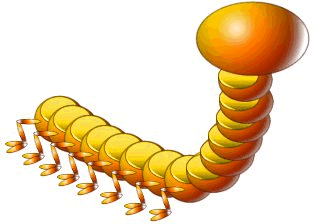 ,
,
8. merge the two remaining layers - rename them 'body'

15. Go back to the 'Preset shapes drawing tool' :

and select 'button 036' and following settings :
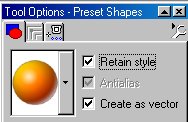 .
.
16. Draw a button and convert to rasterlayer :
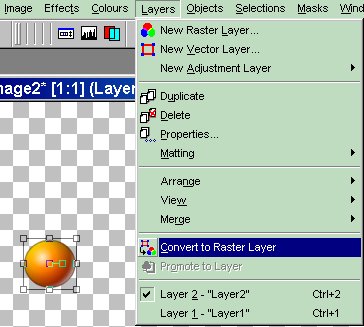
17. Go to the 'draw' tool :

settings :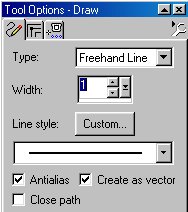 .
.
18. Draw a hand on the button, using the vector tool to shape it :
19. Erase the button round the hand and add hands to the caterpillar as shown below.
20. Using the draw tool, draw the caterpillar's face.
This is what we've got :

Back to page 1 Back to page 2.
14. Duplicate the 'leg layer' 7 times and add them to the body :
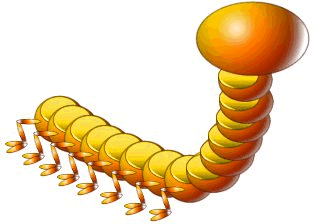 ,
,8. merge the two remaining layers - rename them 'body'

15. Go back to the 'Preset shapes drawing tool' :

and select 'button 036' and following settings :
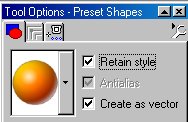 .
.16. Draw a button and convert to rasterlayer :
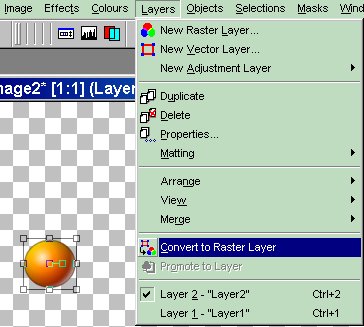
17. Go to the 'draw' tool :
settings :
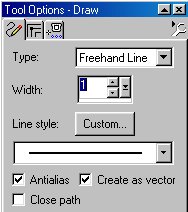 .
. 18. Draw a hand on the button, using the vector tool to shape it :

19. Erase the button round the hand and add hands to the caterpillar as shown below.
20. Using the draw tool, draw the caterpillar's face.
This is what we've got :

Back to page 1 Back to page 2.