7. Open a your layer palette and hide the first layer like this :
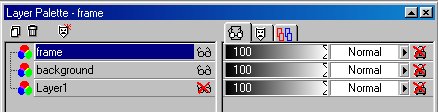
8. Go to 'Layers', 'Merge', 'Merge visible' :

9. Go to 'Layers' and rename the merged layer : 'Frame'.
10. Your image should now look like this (this is resized to 50 % of the real thing) :
