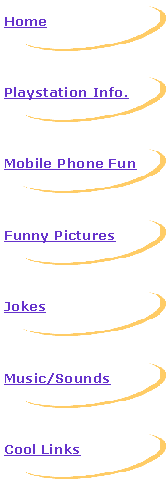
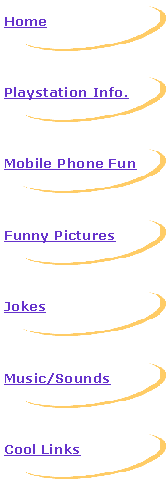
|
Burning PSX Games isn't really that hard despite what you may have heard. below is all the information links and serial numbers you will need to burn just about any PSX game. First of all you will need to have a copy of NERO Burning Rom. (even though there are few programs that can copy PSX games, I found NERO to be the easiest to get..FREE) A copy of Nero Burning Rom 4.0.9.1 (DEMO) can be found here, and to be able to have the full version of this version enter this serial number upon startup of NERO-- 19415500253623548849 (if this serial no. doesn't work you will have to try and find one yourself) Use the following settings to copy PSX games. You will need: *A Mod Chip *A CD recorder capable of burning CD's using the DISC AT ONCE method *Approx. 700MB of free hard disc space to store a CD image file. Procedure:
Read media catalog number and ISRC (SHOULD BE CHECKED) Continue Copying (CHECK) Data Mode 1--Force Raw Reading (CHECK), Write uncorrected. Data mode 2--Force Raw Reading (CHECK), Write uncorrected. Read Audio with Subchannel (CHECK) Ignore read errors (CHECK) Jitter Correction (UNCHECK) 6. Open up the IMAGE page, and choose a harddisk with at least 700MB of free space.
*Simulation, just simulates the writing onto the CD, it is best to have this on but it will take twice as long. |
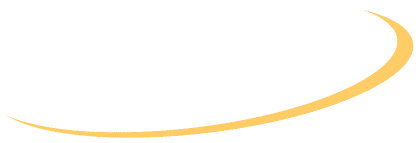
|
Burning PSX Games |
|
|

|
Never Play Leapfrog with a unicorn! |
|
To Contact Me: |
|
|