
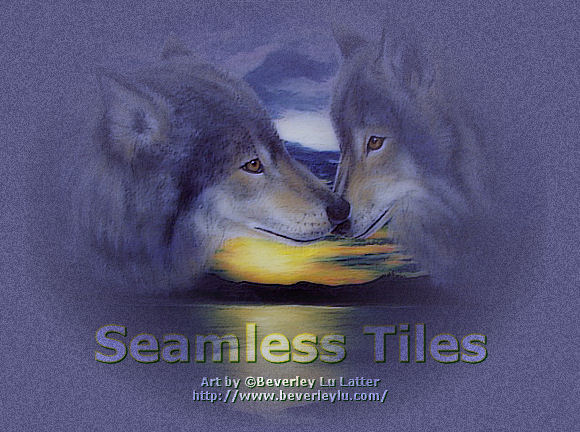
Artwork used on this page is by ©Beverley Lu Latter, an Artist that I recieved permission from about 3 years ago.
Please visit Beverley Lu's Website for more of her wonderful artworks.

The 4 colors above were picked from the artwork in the header on this webpage.
Firstly, I started with the dark blue & created an image 200 X 200 & filled with this color.
I then applied " Bright Noise " from the DSB Flux plugin collection & then sharpened the image.
The light blue background was created using the same effect as my dark blue background, but after adding the " Bright Noise " effect, I then added texture from " Fantastic Machines Paint Engine " using the " Randomize " button until I found the effect that I liked.
I then used " Seamless Tiling " with the standard PSP settings.

To get the effect of my Yellowish / Greenish border I set the other 2 colors as a gradient like the preview below.

I then applied " Bright Noise " from the DSB Flux plugins.
Sharpened the image.
Applied the " Diamonds " effect from the Simple Filters plugins.
Then applied " 4 Way Average ", also from the Simple Filters.
Again, I applied the " Diamonds " effect ( 4 times ) from Simple Filters.
Then I applied the effect " Where are you ? " from the Toadies plugins collection.
Finally, applied the " Diamonds " effect again & then sharpened the image twice.
Finished seamless tile below.

All of this was then put together to design this webpage.
I hope you like this page, I do LOL
Here endeth the 2nd Lesson.
Thanks for looking.





*Webpage created using 1280 x 1024 Screen Resolution*


Artwork by ©Beverley Lu Latter
Web Design by ©HVDesign2005 - All Rights Reserved.
|