Web Site Information Principles
-
Push content to the top of a Web site:-
You
have mere seconds before the user moves out of the site. Make your work
catchy.
-
Edit, edit and edit:- Reduce
redundancy. Crisp, clear messages make websites appealing and easier to
use.
-
White space: sometimes it is good, sometimes
it isn't:- White
space makes sense in print while working with the text and pictures to
direct the eyes. But on a Web page, white space slows a user's access to
information. The fewer words on the page, means more pages across the site.
But it is good for building a marketing Web site, a place where people
should slow down and take their time.
-
Page size guidelines:- To
achieve fast pages, use few GIFs and JPEGs and use HTML for navigation.
Driven by the limitations of bandwidth, the new design ethic is minimalism.
-
Columns keep text lines short:- Use
columns for readability. Text flows better when it s broken into shorter
lengths.
-
Cell coloring "chunks" information:-
Cell
coloring is a powerful tool for "chunking" information. Cell color separates
information: the reader scans, seeing immediately each information area.
Good use of colour speeds navigation. BUT There is a danger to cell
coloring: misuse of color can make text unreadable and the page unusable.
The recommend four colors for cell coloring: light
blue, light green,
light
yellow and
light gray.
-
Choose scrolling over more Web pages:-
When
you have to choose between the two, always opt for scrolling. To reduce
frustration put more on a page and reduce the number of pages in the site:
the
fewer the pages, the easier the navigation becomes.
|
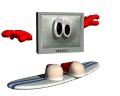 Navigation
Navigation