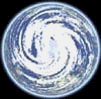
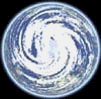 |
Reading Hypertext |
Hypertext as a challenge to the existing practices of reading has been used to polarize differences between two kinds of reading: a constrained, linear form determined by the nature of print text, and a decentered, participatory form supposed to be liberated by hypertext. But some empirical studies of reading, however, suggests that these aspects of hypertext may disrupt reading.
In this presentation, we would take a brief look at the broad
advantages and
disadvantages of hypertext
Advantages of hypertext reading
|
1. Multiple paths of inquiry / Non linear structure Users in hypertext are presented with multiple paths of inquiry to select at any given time. Any option that is taken can be quickly "back tracked" to investigate another option or link. 2. Individualized learning opportunities
3. Reader control
4. Any - All sorts of information
5. Creating new references
6. Updating information
7. Critical thinking
8. Collaborative learning
9. Centering and de-centering
10. Ease of navigation
11. Embedded text
12. Intertextuality
13. Asynchronous communication
14. Teaching with Hypertext
|
Disadvantages of hypertext:
Top
| 1. Computer Required
In order to use hypertext, the user essentially requires a computer and the ability to know how to access the information. Icons and other graphic images commonly found in hypertext usually represent a function to perform that may be unfamiliar to a new user. 2. Reading from the Screen
3. Reader Disorientation
4. Cognitive Overhead
5. Too much control
|