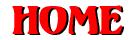Some of my Demo Projects


Here are some of the programs I developed
Database System Analysis and Application and Oracle DataBase things to know
DataBase things to knowDownload
 STRUCTURE QUERY LANGUAGE: differences between Oracle and Access some examples:
STRUCTURE QUERY LANGUAGE: differences between Oracle and Access some examples:Download
 HOW TO DESIGN AN OOP: UML (Unified Modeling Language) as an approach to OOAD (Object Oriented Analysis and Design).
HOW TO DESIGN AN OOP: UML (Unified Modeling Language) as an approach to OOAD (Object Oriented Analysis and Design).Programming in Visual Basic
 Active Server Pages
Active Server Pages Using the class object Inventory and Error create a web site used to maintain the inventory.
The First page is a welcome page, getting a cookie from the users machine and seeing if the user is already registered. The welcome page will move to a maintenance page where the user may add/edit/delete and navigate through or find records. If this is a new user, the maintenance page will re-direct to a registration page where users will enter their name, their record is added to a database, along with a generated ID. If the user is already in the database and are simply using a new computer, the user record is updated. Either way, the Last Time Accessed field is always updated and the page continues on to the maintenance page. When adding or editing a record, a new page will be made available to the user for data entry. Records will be added/updated in the Inventory file.
Note the explanation is in an apposite website (please click in the link 'Active Server Pages') some of the pages cannot be displayed because they need the Windows environment. I used VB Script so you might use Internet Explorer.
 You have been commissioned by the local bowling alley to develop a software package to maintain
statistics for bowling leagues. Your software will accept scores each week and maintain standings,
high scores and team statistics. The user will be able to produce various reports and graphs describing the current data.
Your system requires three tables in a database. One table will be used for each player's personal information,
a second table will mantain up-to-date statistics for each team and third table will be used
for games scores.
You have been commissioned by the local bowling alley to develop a software package to maintain
statistics for bowling leagues. Your software will accept scores each week and maintain standings,
high scores and team statistics. The user will be able to produce various reports and graphs describing the current data.
Your system requires three tables in a database. One table will be used for each player's personal information,
a second table will mantain up-to-date statistics for each team and third table will be used
for games scores. OVERVIEW
Each bowling season is 12 weeks long. The league accepts 6 teams of four to six players. When they play, each player plays three games. Team points are awarded as follows:
First place: 5 points, second place 3 points, third place 2 points, and fourth place 1 point.
When two teams are tied in total points,the team with the highest single game score will be ranked higher in the standings. If two players from different teams have the same high score, the next highest single game score is used. Individual average and team average are always up to date.
The user can Add / Edit player or Team records and reset all tables at the start of a new season introduce a new league. The user is also able to generate reports about:
Team Standings, Individual Statistics, Phone List and Mail Labels.
The program can generate graphs:
Single team scores for 1 to 12 weeks - line graph
Single team player points contribution - pie chart
Single player weekly 3 game totals -bar graph
Note the connection to a database and help file is on the desktop, so to let this program work you must have the file unzipped on the desktop
Download
 Build ActiveX Controls
Build ActiveX ControlsBuild a control which will be used to monitor the current value of something. This control will act and look like a thermometer. You can use 2 Shape controls to draw the thermometer on your work area, one circle (or oval) and one rectangle. Add 2 labels on top of the rectangle shape, one blue and one red.
Our control has 4 main properties:Minimum Value,Maximum Value,Critical Value, Current Value.
The bottom of the blue label will be aligned with the bottom of the rectangle shape. If the Minimum Value is 50 and the Maximum is 100, when the controls Current value is 60 we want the blue Label Height to equal 1/5 of the Rectangle Shape Height. The Label height will vary according to the value of the control, up to the critical value. When the control value reaches the Critical Value, the blue label stops growing and the Red Labels visible property is set to true. The red label height is now altered with the value of the control.
Create the control and the 4 properties (Min, Max, Current Value, Critical Value), allowing also the resize the control. Allow the developer to test the control (in your test project) by changing the value of a scroll bar outside of the UserControl and save the Group project. Add Color properties for the Thermometer, the "Cold" color label and the "Hot" color label. Add property pages for both the colors and the values. Be certain to test the control when the Min is not zero! Add labels displaying the Max, Min, Critical values. Display the current value in the center of the round portion of the control. Recode the property page to include loops in order to process multiple selected controls.
Note this object need to be added to Components of Visual Basic by browsing where you saved it
Download
 Personal Screen Saver
Personal Screen SaverThis screen saver is in memory of New York where I lived one of the best experiences of my life.
To see it, after the download, and unzip drag and drop the file ssNew York.scr into the folder Windows and the screen saver will be available in Properties\ScreenSaver\NewYork.
Download
 We are a distributor of advertisements for other companies. We hand deliver (door-to-door) flyers for various national companies. We only work in larger urban areas,
but have distributors in Quebec, Ontario, Alberta, and British Columbia.
We are a distributor of advertisements for other companies. We hand deliver (door-to-door) flyers for various national companies. We only work in larger urban areas,
but have distributors in Quebec, Ontario, Alberta, and British Columbia.Our Clients sometimes request how many flyers are required for a specific city, or province. Other times they want to have us to distribute flyers in specific cities across the country. Numbers commonly range from 10,000 to 10 million flyers.
You are asked to create a program to allow the user to include various cities in a group, totalling the number of households we might reach. This program is intended to be used while speaking to the client on the phone where we may ask which cities will be included to use most of the flyers up. Once a group of cities has been agreed upon, the list of cities will be written to a sequential file for future processing.
Note: once you have unzipped the file you need to have a folder named City on the desktop where you will copy and paste the 4 text files related to the cities.
Download
 This program can be used to plan investment and let you understand the use of a Grid - MDIChild form and MDI form
This program can be used to plan investment and let you understand the use of a Grid - MDIChild form and MDI formSet up a program to determine what returns can be expected on investments.
Your program will accept from the user the dollar amount available for investment purposes. We will also accept the term in years for the investment. The user will then determine how much (in percentage points) of the total amount will be allocated to bonds, stocks and GIC's with an expected return on investment (in percentage points).
Download
Programming in C ++
 This program tracks which rooms in a hotel are currently occupied.
This program tracks which rooms in a hotel are currently occupied.It is based on a class that describes room number, size = number of occupants, an integer flag indicating whether the room is occupied and the user can:
1.Interactive entry of the data to initialize room objects
2.Display the number of unoccupied rooms
3.Find an unoccupied room of given size and set that room as occupied and delete a room object (only if unoccupied)
Download
 This program manges the live animal inventory for a pet shop
that handles cats, dogs, aquarium fish, reptiles, and small mammals.It includes data such as the type of animal, its living condition, its feeding and care requirements and the number of individuals currently in stock.The user can
This program manges the live animal inventory for a pet shop
that handles cats, dogs, aquarium fish, reptiles, and small mammals.It includes data such as the type of animal, its living condition, its feeding and care requirements and the number of individuals currently in stock.The user can1.Enter new individuals into inventory
2.Modify data about a given individual and remove individuals from inventory when sold
3.Display data about a given type of animal and display total individual in the inventory.
Note: The relation between object is designed in three levels and the program store information using array
Download
Programming in C
 This program is to familiarize yourself with linked list: write a modular, menu-driven program to add records to an index random file for tracking
student marks.
The menu displays the today date and contains the following selection:
This program is to familiarize yourself with linked list: write a modular, menu-driven program to add records to an index random file for tracking
student marks.
The menu displays the today date and contains the following selection:1.Add a student, inserting a new node in the linked list with the id and record number
2.Delete a student, prompt for an id search for it in the linked list without removing from the linked list
2. List the file in ID order without displaying the record market for deletion
3. List the file in natural order
4. On exit rewrite the id numbers and records numbers from the linked list to the index file
Note once you have unzipped the file you need to insert a diskette in your drive to create the .dat file
Download
 This program is to be familiar with pointers: write a version of Hangman
(Wheel of Fortune) word guessing game. You may use only pointer notation (no array notation).
This program is to be familiar with pointers: write a version of Hangman
(Wheel of Fortune) word guessing game. You may use only pointer notation (no array notation).Initialize an array of strings to hold ten or more words
1.Start by using the first word in the array as the first word to guess
2.On the screen, present a series of asterisks representing each letter of the word to guess
3.Error check that is a letter and is not already guessed
4.If the letter appears in the word, display a confirmation message indicating the number of times it appears. Otherwise , tell the user is not the word and count it as incorrect guess
5.Update the word template, now showing each occurence of the letter that was guessed
6.Display a running count of incorrect guesses or guesses remaining
7.Display a list of the letters already guessed in alphabetical order so the user does not guess them again
8.Continue prompting for letters until the user fills the entire word or makes seven incorrect guesses. If he gusses the word, print a congratulation message. Otherwise, display the full word
At the end of the game, display the user success rate; and display a humorous message based on his percentage of success, rounded to a whole number. Have at least four different messagaes, which are stored in a ragged array.
Download
 The Game of Life uses a 2-dimensional array to simulate a microbe colony's survival
through several generation. For each generations, each cell either lives or dies according to how many immediate
neighbours it has:
The Game of Life uses a 2-dimensional array to simulate a microbe colony's survival
through several generation. For each generations, each cell either lives or dies according to how many immediate
neighbours it has:1.If an empty cell has exactly three neighbours, it is born; otherwise it remains empty
2.If a living cell has either 2 or 3 neighbours, it survives
3.If a living cell has fewer than 2 neighbours, it dies (of loneliness); or if it has more than 3 neighbors it also dies (of overcrowding)
Write a modular program to simulate this process. Initialize a 10 X 10 array with a given original pattern.
Determine and display each new generation and the generaton number. Continue for a 100 generations, but stop if statis is reached first. Do not add any extra row or columns to the array, but you may use more than one array.
Download
 A palindrome is a word or phrase that is the same forwards as backwords, disregarding
spaces and punctuation, and not case-sensitive. The following are considered palindrome:
A palindrome is a word or phrase that is the same forwards as backwords, disregarding
spaces and punctuation, and not case-sensitive. The following are considered palindrome:A man, a plan, a canal: Panama!
Madam, I'm Adam
Download
 Write a program to simulate a game craps
Write a program to simulate a game crapsSimulate the tossing of two dice by generating two random numbers between 1 and 6. Display the two numbers and the total. Then display whether the player wins or loses according to the following rules.
On the first toss (only), if the total is 7 or 11, the player automatically wins. If it is 2 (snake-eyes), 3 (craps), or 12 (boxcars), the player automatically loses. If none of these occurs, the player keeps tossing the dice until they match the toal of their first toss (in which case they win), or until they roll a 7 (in which case they lose).
After a win or loss ask if the user wants to play again and continue until they decide to stop.
Download
 The renowned self-taught mathematician Srinvasa Ramanujan devised a theorem to prove that
only a limited amount of positive whole numbers satisfy the following condition:
The renowned self-taught mathematician Srinvasa Ramanujan devised a theorem to prove that
only a limited amount of positive whole numbers satisfy the following condition:when you square the number and add 7, the result is a power of 2. Write a program to find and display all these numbers - given the fact that they are all below 200
Download
 In Computer Science everything is a number:
In Computer Science everything is a number:Evolution from ASCII (stands for American Standard Code for Information Interchange) to UNICODE
Computers can only understand numbers, so an ASCII code is the numerical representation of a character such as 'a' or '@' or an action of some sort. ASCII was developed a long time ago and now the non-printing characters are rarely used for their original purpose. ASCII was actually designed for use with teletypes and so the descriptions are somewhat obscure. If someone says they want your CV however in ASCII format, all this means is they want 'plain' text with no formatting such as tabs, bold or underscoring - the raw format that any computer can understand. This is usually so they can easily import the file into their own applications without issues. Notepad.exe creates ASCII text, or in MS Word you can save a file as 'text only'. Below you can see a table converter, after you write something in the field press tab for conversion:
You have an interactive Decimal-Hexadecimal-Octal-ASCII converter (Netscape 3+ or MSIE 4+):
UNICODE: Now that computer usage has spread to virtually every nation on Earth, computers need a way of coping with the huge variety of different alphabets and character sets used by various countries. A number of methods of enhancing ASCII have been proposed, but the final solution was also the simplest, and has become known as Unicode. As you probably know, the ASCII set is based on using a single byte (8 bits) to encode characters, with the result that at most 256 different characters can be represented. The first 128 of these characters contain all the symbols found on a standard American keyboard, with the upper 128 being used for a variety of purposes, such as mathematical symbols, graphics characters, and a limited range of other symbols. Since the number of different symbols that are commonly used in the world�s major languages run into many thousands (especially when Oriental languages such as Chinese, Japanese, and Korean are included), the solution that was adopted was simply to double the size of an individual character, making it 16 bits. This allows a total of 65,536 different characters. From Windows NT is fully Unicode compliant, but Windows 98 is not.
This means that if you write a Windows program that uses all the new Unicode string handling routines, it won�t work under Win98.
Tip: If you like to have the ASCII code hold the ALT key and press the related number. For example the curly brace ({) is ALT + 123. I personally use this when I change keyboard from one country to another.
To download there is a full ASCII table, I hope it can be handy.
Download
 HTML: Easy to find
HTML: Easy to findFONT and BACKGROUND COLORS
 I am tired to use floppy disks to move information from one computer to another:
I am tired to use floppy disks to move information from one computer to another:Ever have a file too big to fit onto a floppy ? Topsplit solves the problem by quickly and easily dividing a single large file into several small ones.
Other programs(eg.,Winzip)can do this too.Unfortunately,such programs often use a sequential approach,filling one floppy at a time.The problem with the sequential approach is that a single error for instance, one bad cluster on any of those floppies can force you to go back to the first floppy disk and start the copying process all over again. In Topsplit,a problem with one file does not affect the others.If there's a disk error,you re-do just that one disk,not the whole job.
Download
 You can recognize the program that created that file by the extension type:
You can recognize the program that created that file by the extension type:Download
 Here it is a txt file where you can download all links which I consider useful:
Here it is a txt file where you can download all links which I consider useful:Download