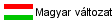
Last updated: 2008-07-30
This document was written based on the feedback of 970P/770P users, but certainly most of it goes for other monitors too.
This document was mostly written on the January of 2006. It possibly becomed outdated since then, and doesn't apply anymore. In that case, please inform me. And in general, if you have any additional information, update or fix for this page, please contact me: ddekanyREMOVETHIS@freemail.hu (remove the REMOVETHIS from the address!)
Many users experience problem with MagicTune. The problems are usually one of the following:
These are nasty problems, since this monitor has no buttons for adjustment. Below I try to summarize what I learned from reading forums.
The freezing after 1 minute is often caused by firewalls (or other network monitoring software), like NOD32's IMON module, ZoneAlarm, etc. Put MagicTune into the exclusion list of the firewall to resolve this issue. That is, tell the firewall to allow all network communication for MagicTune, which is C:\Program Files\SEC\MagicTune3.6_Client_pivot\MagicTune.exe on most systems. (Why is this necessary? It seems that after 60 seconds MagicTune tries to connect to the 60000 TCP port of the server whose IP is specified in MagicTune under Support/"Asset ID". This IP is by default 0.0.0.0, which is in practice invalid, so it really does nothing, other than this connection attempt causes freeze with certain firewalls.)
If you have still problems, try ot use different MagicTune versions. I think the best order to try the different versions are:
3.6 from the CD-ROM that comes with your monitor
3.6 from samsung.com (it's not the same as on the CD!). It can be downloaded there: http://www.samsung.com/Products/Monitors/magictune/
4.0 from samsung.com (this doesn't support 970P/770P in principle, still for many people it's the only version that works)
Many different MagicTune versions can be found here: http://www.samsung.com/us/consumer/learningresources/monitor/magetune/pop_download.html. Try them... some may will accidentally work on your configuration.
3.5. This is not a very good solution, because it will not support setting the monitor gamma, also it will only support two color temperature settings, also as far as I heard MagicRotation doesn't work with it. So, before chosing this, you may try the other tips you can find further down. If you still chose 3.5... this version is hard to find, so here is a few download links: http://file2.mydrivers.com/Display/samsung_mt35.exe or http://ftp2.sly.hu/letolt//driver/display/samsung_mt35.exe or http://home.sch.bme.hu/~balage85/samsung_mt35.rar. If neither link works, please inform me.
Other tips:
If MagicTune wors, but after a certain time after its startup freezes the system, and you can't apply the firewall fix, then there is still a not too convenient solution: Run MagicTune only when you want to change something, and then close it quickly before it freezes. This is not that impossible, since for most people that time duration before the freezing is always the same. If you chose this method, then don't forget to uncheck "Enable task tray menu" in the "Option" tab. It's possibly also required to prevent MagicTune starting with Windows: Start -> "Run...", there type msconfig (and hit Enter). In the msconfig window there is a tab that says "Automatic startup" or like, and there uncheck MagicTune.
MagicRotation is very good in freezing some computers. So if it is installed, uninstall it before accusing MagicTune for the problem.
Try to update your video card driver. Don't use the driver that comes with Windows built in. (At least for ATI cards, always uninstall the previous driver version, and then restart Windows, say "Cancel" when it recognizes the video card, and then install the new Catalist. I'm not sure how it is with nVidias, but following this practice hardly harms.) It's recommended that before this whole driver updating manoeuvre you uninstall MagicTune.
If you have updated your video card driver while MagicTune was already installed, it can happen that MagicTune get damaged. In this case uninstall MagicTune, and then install it again.
If you are using DVI cable, then "Image setup" and "Position" are not accessible. This is because they doesn't make sense for DVI, so it's normal.
There are monitor model independent free utilities, like Display Tuner and softMCCS, which can be used instead of MagicTune. I didn't try any of them when I had the 970P, so I don't know how many settings of the 970P/770P you can access with these, but certainly not all of them. If you try these, you may inform me about the results in e-mail (like, if could set gamma and color temperature with it).
What does it depend on if on a certain configuration MagicTune will have problems after fixing the freezing because of the firewall? I don't know... I try to find correlation with the videocard type. Below you can see the data I have collected so far (only video card centric info is shown):
That's for now. I know it will not solve the problem for everybody... If you know more tricks, please post it to me!
You may also be interested in this writing about the 970P MagicTune settings.
Back to the main 970P page...
Feedback: ddekanyREMOVETHIS@freemail.hu; please delete the REMOVETHIS from the address (that's against spam)!