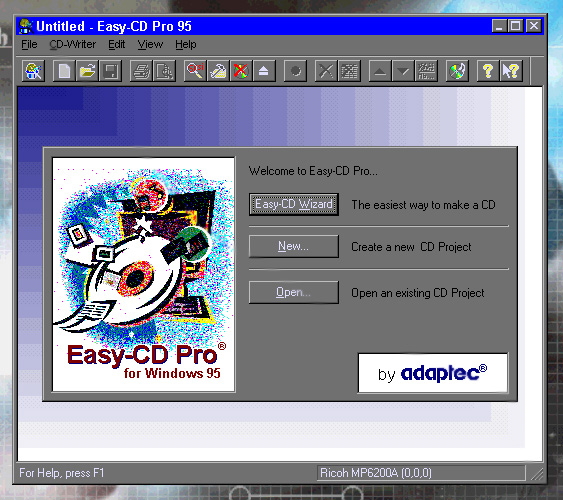
THE EASY STEP BY STEP WAY TO REPLACING AUDIO ON YOUR PSX GAMES.
STEP #1: opening easy cd pro 95. Click here for Easy CD Pro 95
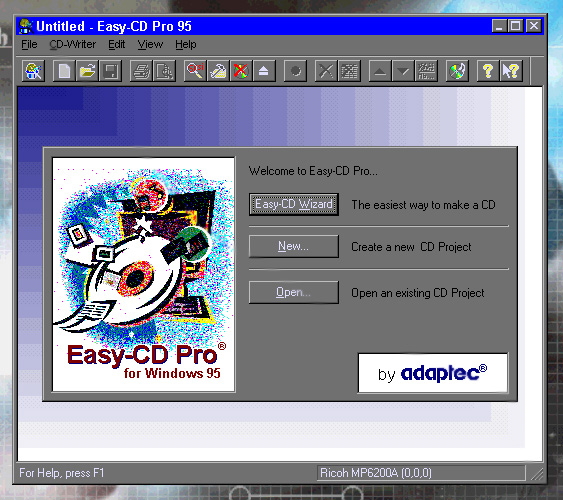
STEP #2: finding out if you can replace the audio on a certain game.

and if the result looks something like this then your in business!

STEP #3 : saving data track.

after highlighting the data track, as shown in step #2, pic 2, save the data to your harddrive, press the read button, and wait.
STEP #4 : error message is normal.
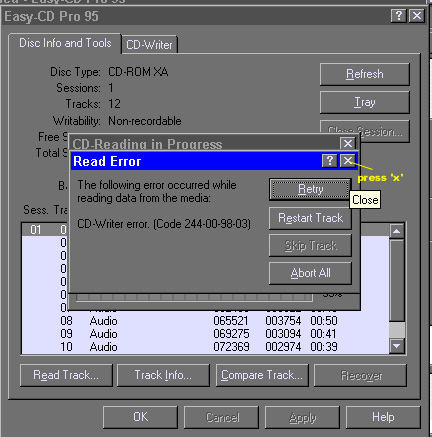
just press the close "x" button.
STEP #5: burning your new game.
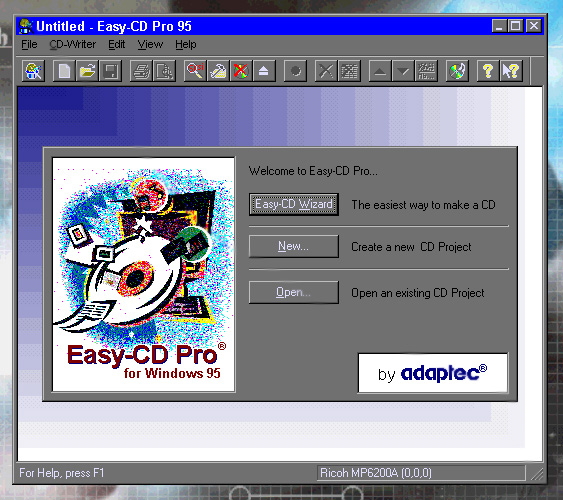
press the "new" button.
STEP#6:

select mixed mode from image file
STEP #7

drag and drop your audio "wav's" into this window, (please remember the number of audio track the game had before), then select the image file.
STEP #8:
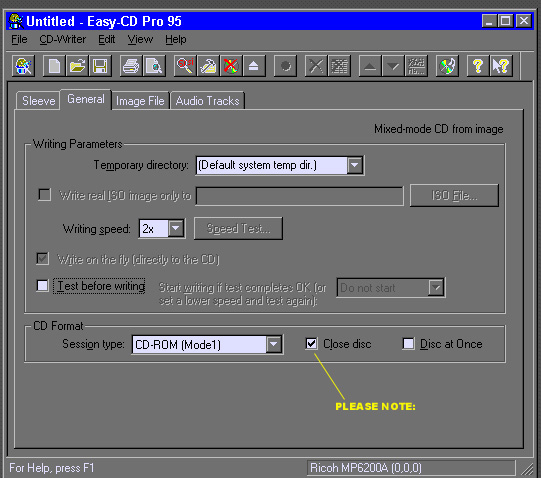
check the close disc box, then hit record! It's that easy, remeber not all games have seperate audio tracks, most racing, fighting games do.