How
To PDF Your ANDE File:
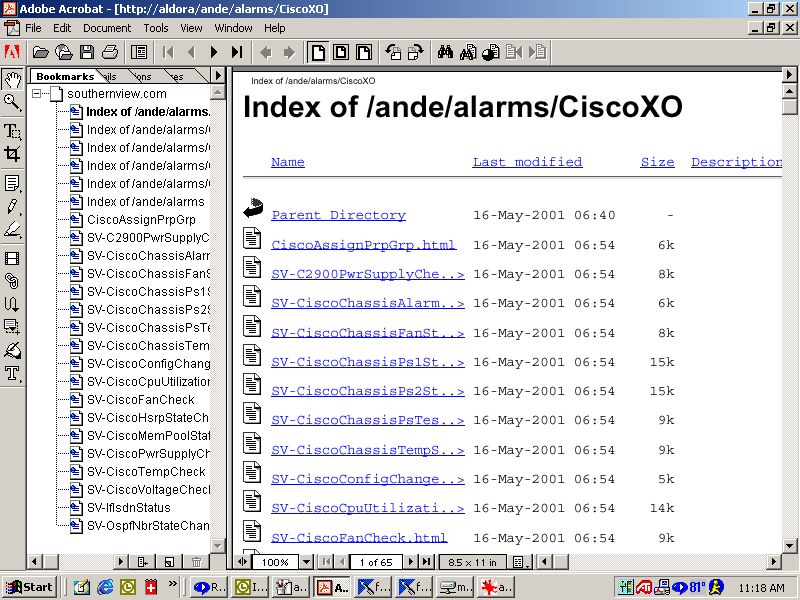
- Open up Adobe Acrobat and click on the third icon from the left on the top left-hand side of the screen. It is the Globe with the folder in front of it.
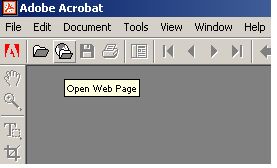
- The following screen should show up in your window. In the URL box type the exact address as to where the file that you are going to PDF is located. Be sure to change the 'Levels' to at least 2. This enables ADOBE to open up all of the pages that are contained in your html file. If you leave it at level 1, then ADOBE will only convert the first page and all of the links will not work! Click on download...

- After you click on 'Download' the following screen will appear. It is letting you know that your file is processing correctly and if you have any errors.
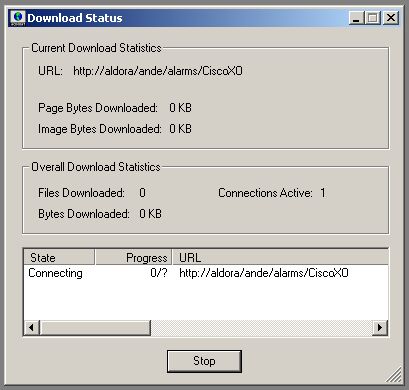
- If all went well, this is what your screen should resemble!
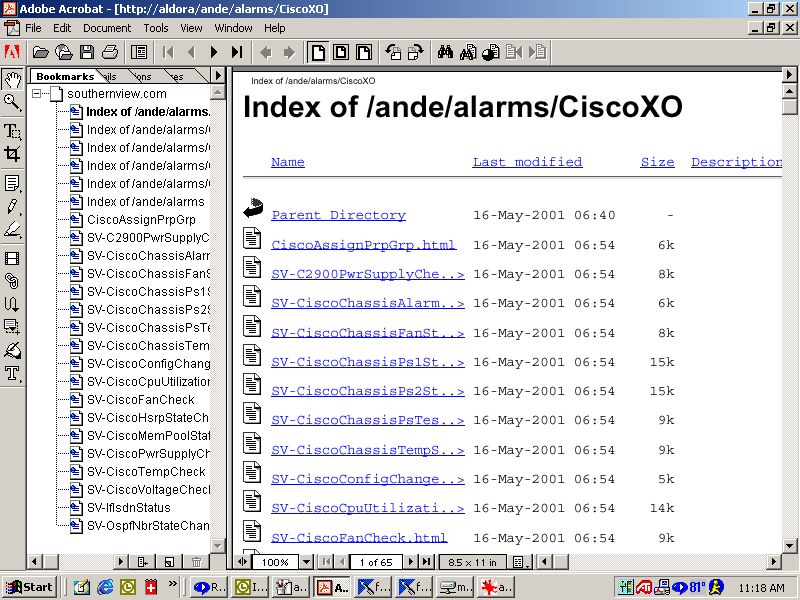
- Be sure to click on any of the links to make sure that they processed correctly. Below is an example of what you should see when you click on one of the any given links. This is a good habit to get into to make sure that all of the images are visible.
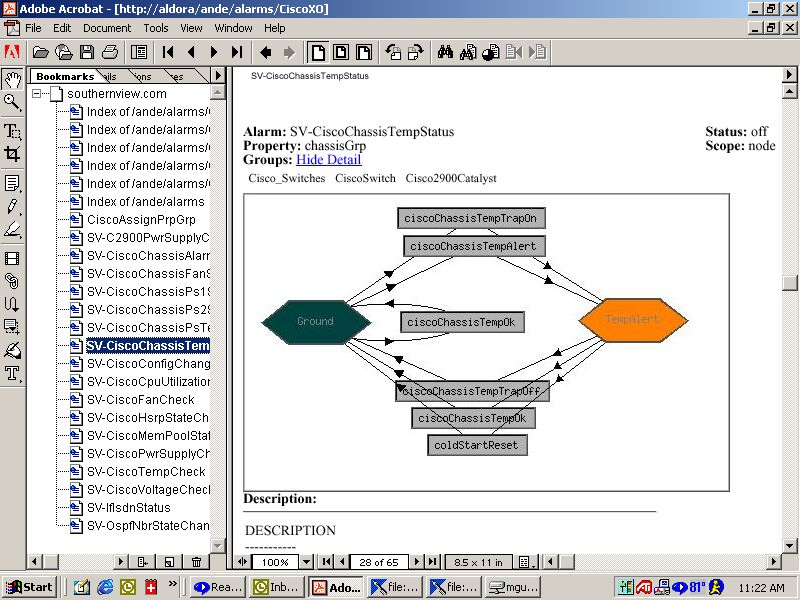
- Finally, don't forget to save your file and you're done!