http://www.nudgeess.qld.edu.au/
Telstra White Pages has the following address
http://www.whitepages.com.au/
This means the world
wide web
for the white pages which is a
commercial site in australia.
About the Internet http://www.kongoc7.sa.edu.au/Kindex/Global/Internet/training.htm#backseven
Just as every house has an address, so to do web pages. The address of each page is the URL.
http://www.nudgeess.qld.edu.au/
Telstra White Pages has the following address
http://www.whitepages.com.au/
This means the world
wide web
for the white pages which is a
commercial site in australia.
TASK ONE
Make a grid in your book. Fill in the missing spaces.
| URL/EMAIL | Which country does it come from? | What type of organisation is it? | Is it Web Page or Email? | Name of the document on the computer or the person. |
| http://www.koori.edu.au/cat.html | . | . | . | . |
| http://www.nature.com/fun.htm | . | . | . | . |
| tjones@seol.net.au | . | . | . | . |
| http://www.hotmail.com | . | . | . | . |
The Americans invented the WWW. If there is no country mentioned that means
it is American. How many countries can you find?
au=Australia, ca=Canada
The Internet is full of wonderful places and can create many positive experiences.
|
You will need to follow our school rules if you are to join us on the Internet.
TASK TWO
Sign the Internet Agreement? Have you got your Internet password?
What is your email address? Have you organised your network username and password?
Avoiding Viruses
A computer virus is a program that gets into your computer from another computer, it hides there, and makes copies of itself. All computer viruses are made by someone called a computer programmer. Viruses spread when you start an infected program or file. Email is one of the easiest ways to bring a virus into your computer. Do not open any email attachments unless you know who sent them.
All computers should have Virus Protection installed before you downloading any files. Our school computers have virus protection.
Web Browsers
A Web Browser is a program that is used to look at Web pages. Netscape and Explorer are the two most popular browsers. Browsers can also be used for email.
When you open a web page there are special buttons called hyperlinks. When your cursor changes to a hand the Browser takes you quickly from one document to another...even when the documents are stored in different computers.
Electronic Mail (email) is the most frequently used Internet tool. Many people use the Internet only to send and receive email.
You log onto the Internet, create the message, and send it. The message first goes to your mail server (sa.edu.au), which in turn sends it to your friend's mail server. On the way your message may go through lots of servers. Each machine reads the domain name and sends it on. The message then remains in your friend's mail server until they ask for it by "checking the mail."
Each email address you send is made up of parts that help it on its way:
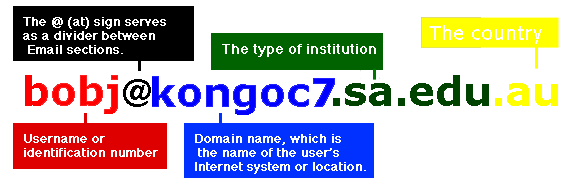
TASK FOUR
Now type the school's URL in the Location Bar and have a look around.
On the web you can choose from millions of web sites. It is like an enormous library - with all the books dumped in the middle of the room and no cataloguing system. The Internet can be the quickest, and least expensive way to find information...if you know how to use the search efficiently.
Search engines are helping programs that find web pages for you. There are two types of Search Engines - Web Crawlers and Directories. Even though they are similar they have important differences.
Directories contain only the information that has been submitted to them. You may not find as much information or it may not be as up to date, but the information is usually easier to find and more likely to be what you are looking for. Yahooligans, Anzwer are examples of this type of search engine.
A Web Crawler (or Spider) is an automated search engine. When someone asks for a search it automatically finds the main page and any other pages linked to it. Google, Alta Vista, Dog Pile are examples of this type of search engine.
A search engine that is quick, but returns 40,000 pages may not be as useful as one that may be slower but returns only 30 pages. You will find your preferred way of searching.
If you have the address (URL) of a web page it is a very simple task to find it. You simply type the address in the location bar at the top of the page. You must write it exactly as it is written - no spaces or capital letters.
Bookmark
Once you have found a page that will be very useful Bookmark it so that you can find it easily next time.
Do not rely on
one search word - try different concepts and key words. Do not rely on one
search engine - try different search engines.
Each search engine has its own way to improve searches. If you are using a search engine for the first time read the "hints", "tips", "help" or "FAQ" sections. This will explain exactly how the search tool operates. Spelling is very important - many search engines do not like plurals or different ways of writing words, and don't forget most search engines are American.
If you are using a Directory like "Yahooligans" and "Anzwers" you start with a broad or general subject, then narrow your search down as you go eg Science-Animals-Insects-Moths. Choose the category most likely to match your topic and keep following links until you have have gone as far as you can.
When using a Web Crawler like "Google","Alta Vista" and "Dog Pile" there are some common ways to improve searches:
1 Make your search word as specific as you can. If you don't find any matching sites you can broaden the search later.
eg when looking for information on Brett Lee
2 Google is our preferred search engine.By clicking on "Search Tips" you can learn how to use this search engine even better. Some of Google's tips are printed below.
The Google Basics
To search in Google, just type in a few
descriptive words and hit the 'enter' key (or click on the Google Search
button). Google finds pages that are both important and relevant to your
search.
Google only returns those pages that
include all of your search terms. For example, to plan a vacation to
Hawaii, simply type "vacation hawaii"
To restrict a search further, just include
more words.
Google only returns pages that contain
all the terms you ask for. If you have not found any matches try searching
for the words on their own eg "vacation" "hawaii"
Stop Words
Google ignores common words and characters, known as stop words, like "where" and "how," as well as certain single digits and single letters. These terms rarely help a search, and can slow down searching significantly.
If the word is important use the "+"
sign to include stop words in your search. Be sure to include a space
before the "+" sign.
For example, to search for Star Wars,
Episode I: type in
"Star Wars, Episode +1"
See your search terms in context
Each Google search result a section from
the web page, which shows how your search terms fit on that page. This
helps you tell at a glance
whether it is a page you want to visit.
Do endings matter?
Google reads dog and dogs as seperate searches. Try different endings if you do not get a result you want
Do capitals matter?
Google searches are not case sensitive.
For example, searches for "george washington", "George Washington", and "gEoRgE
wAsHiNgToN" will all return the
same results.
When you have some hits (Web Pages that match your search) you need to select the best ones. If you have too many or not enough hits try different search words, or different search tools. Look at the information - Will it be useful? Is it what you were looking for? Skim the first five hits- if you don't find what you want search again.
Quiz to help pick which search tools http://www.noodletools.com/noodlequest/
Selecting the best information
Anyone can publish on the Web at anytime - no one checks to see if it is fair or accurate. Do not believe everything you see on the web. Always use two sites for information - the first one may not be correct. Before using information ask:
When we use other people's work it is important that we let our audience know which is our work and which is not.
If we use a book for information we
put its information in the bibliography. If we use the net we include
this information whenever it is available.
Example:
Smith, Joe.
The Amazing World of Animals.
http://www.amazinganimals.com.
9/15/98.
We don't want to waste resources.
To save paper, time and energy we can cut and paste the text straight into a Word document. We can email the word document to ourselves to access at home.
Pictures are saved in a different way. To save a picture put the cursor over the image and right click on the mouse. A little menu will appear. Go to Save a picture and save it in your folder with a name you will remember. Insert this picture into the program of your choice.
Use email to access your work at home, by attaching files. http://webmail.eq.edu.au/
Searching Tips
Which search tool to use http://members.ozemail.com.au/~slacey/searchtips.htm
Evaluating Websites-
http://au.oocities.com/earnshawcollege/internet.htm
More
Eight Ways of Checking Information on WEB sites http://www.quick.org.uk/menu.htm
How to use keywords http://www.brightplanet.com/deepcontent/tutorials/search/index.asp