
You are to make sleeve for a CD for a band. You are to make up the band or use a current band. However, you are not allowed to violate copyright rules.

This is how far I got in one 45 minute class period. There is much more to do to it. I could and will color the left side. I will fill it with an image. I will decide if I need to color the right side. The white looks good but does not get your attention like color or designed background does.
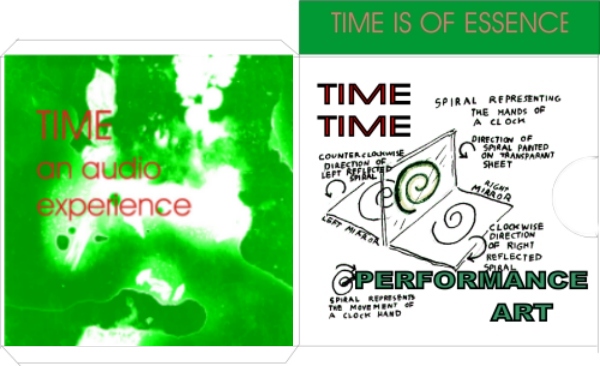
This is after three class periods of work.
Put your name ON THE OUTSIDE of the sleeve and print it on the Black and White printer for a grade. Save it also and print it in color on the color printer when you are sure it is finished.
The Sleeve must be a total of 10 and 1/2 by 5 1/4 inches when both sides are together. The actual working area (THE SQUARES) are 5 1/4 BY 5 1/4 INCHES.
You have one week (or five class periods) to complete this project.
Here are points to note:
1. All the line and text work was done on Corel Draw 7 and not Photo Paint. If your lines disappear in Photo Paint because you down zoomed (made it smaller on the screen but not smaller on the save or print) then you can go back and find the tool in Corel Draw 7 that makes the lines thicker.
2. The image work was all done on Corel Photo Paint
3. You need to keep your image as a Corel Draw or Photo Paint or Windows bit map as long as possible so you will have high resolution when printing. I am aware that you will sometimes have to download from the net a .jpg image with low resolution. However, you can change it with Photo Paint to a Corel Photo Paint or windows bit map image. It will not allow the .jpg to get cleaner but it will prevent it from getting any poorer. SPECIAL NOTE: sometimes you just have to give up on a downloaded .jpg or .gif image because the resolution is so poor. Give up means just don't use it.
4. In case you have forgotten: To make the white (border area) of your paper larger you must find something that says "paper size" or something similar. To make your image larger or smaller you must find something that says "resize" or "resample" or something similar.