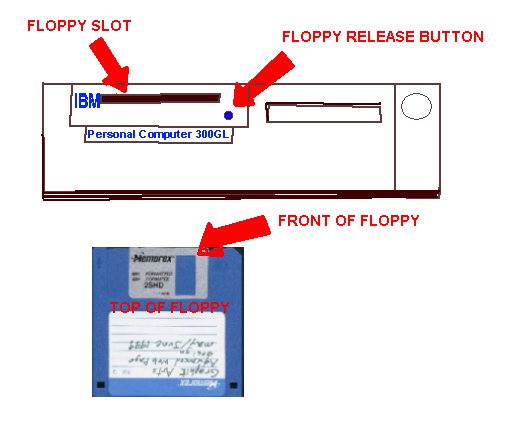
Your job today is to go to Corel Draw 7 and properly use a floppy with clip art to make a new image.
The floppy drive is located on the left side of your computer. It is IMPORTANT that you do not force the floppy disc into the slot or out of the slot. Make sure you insert the floppy in with the front away from you and the top pointed upward. (You will hear or feel a slight click when the floppy is properly inserted) To remove the floppy you push the blue button to the lower right of the slot and the floppy will come out slightly. You can then remove it.
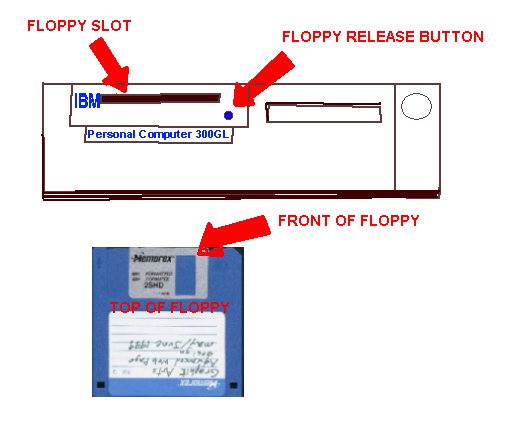
Your project for the next couple days is to get two images off the clip art floppy and do something interesting with them. You are then to put your name on the image and send it through the printer for a grade.
