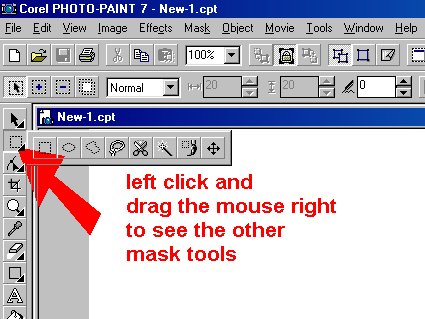
For a quality grade in this class you must make every effort to learn to use this tool without second thought. This means. Any spare time you have you had better be experimenting with this tool.
How do you experiment with this tool? You have three major sources.
Number one is this web page. Minimize it (means click the minus button in the upper right hand corner) This minimizing allows you to bring it back quickly whereas if you clicked the X it would be more difficult to bring back. When you minimize a program it goes to the bottom of your screen and with one left click of the mouse button it will come back.
Number two is the "What's this" tool that you have been taught previously.
Number three is the "Help" file that you have been taught previously.
| The mask tool is located at
the second icon down on the main tool bar. It usually defaults to a
rectangle or square. To see the other options you hold down the
mouse button for a few seconds and to select another mask icon you drag
across and let off the mouse button on the one you chose.
|
|
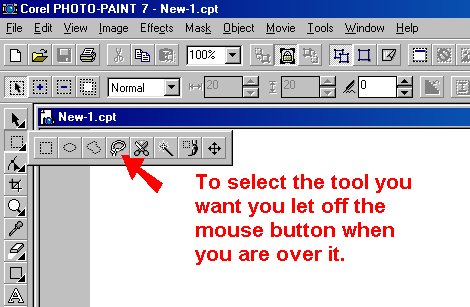 |
The most useful tool is the lasso tool. The icon is in the shape of a cowboy lasso. |
Up to this point the lesson has been simple. It now gets complicated. It is made complicated by the "tolerance"

For the first part of the project you are to look up "Color Tolerance" in the Help file and take notes that are to placed in your notebook on what it says. Remember this is the tough one. I am sure you are going to think you learn it for this project but what happens is students think that doing it one time is learning it. Learning it means that the next time you encounter a problem that requires you manipulate this number that you will think to do it and you will remember enough about it that you can do it.
For the second part of the project you must load an image from the CD's and use the various mask tools to do things until you are confident that you can use it for an assigned project that will be graded.