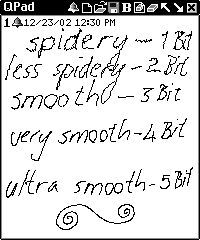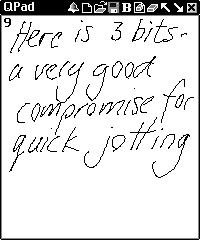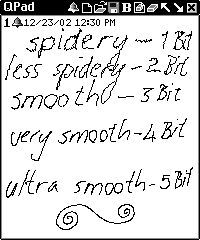
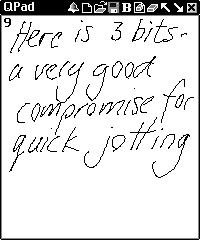 Download QuickPad 1.3
Download two-way Windows image conversion utility V2.1
Download QuickPad 1.3
Download two-way Windows image conversion utility V2.1
 QPad FAQ QPad FAQ
|
- A handy, easy to use quick scribble pad for jotting down notes written directly in the screen area in natural handwriting mode.
- Create any number of quick pads, each with nine screen-sized pages
- Set alarm via bell button on toolbar on any page of any qpad to cue you later (hence "QPad") - up to 20 alarms total
- Delete an alarm simply by tapping the bell button again
- View all alarms, or cancel all, from the menu
- Use the jogwheel, toolbar buttons or silkscreen arrows to page up or down at any time
- User-configurable smoothing algorithm for producing smoothed letters - no spidery writing. Set this in the menu.
- Smooth writing algorithm: Not all ebm touch screens will react the same way, so you can adjust the amount of smoothing to suit your ebm touch screen as well as your own writing style. Lots of smoothing produces superlatively smooth letters, but tends to reduce the responsiveness due to the increased data processing. This is well suited for writing in flowing cursive script, but has the tendency to cut letter strokes short when using block letters. Choose less smoothing for block letter script. The smoothing algorithm also allows you to make the letters smaller while still easily readable. It will even smoothen your writing style if you feel a bit trembly the morning after! ;-)
- Choose between two page layout styles - side by side or triple column style
- Choose between two default pen thicknesses
- Bold button produces emphasized writing
- Eraser for erasing mistakes
- Wipe button for clearing entire page
- New button for quickly creating new pads
- QuickPad format is 1-bit color standard Franklin Image Binary Format 1 (FIB1)
- Convert to Windows bitmap format using PDAref's conversion utility PicDraw_Image_Converter. (The conversion process is available one-way for mono images.) In Windows, you can print the quickpads, one entire pad to a single A4 or letter sized page.
- The quickpad file name extension must be .pic. These can also be viewed (and edited) with PicDraw.
|