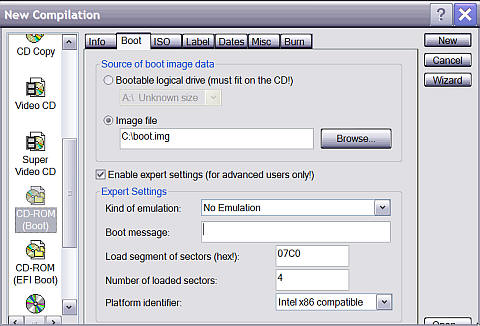| Home │ Burn SVCD │ Overburn CD │ | ||
Burn a bootable CD or DVD in Nero 5.5.10.x or 6Topics on this page: [1] Introduction [2] Method
1. IntroductionA bootable CD/DVD means when in the CD or DVD-ROM it can boot on power up the computer into an operating system or a text mode for installation. It is different from a CD which can autorun (autoplay) when inserted in the ROM in Windows. It requires a valid boot image in the first sectors according to strict El Torito criteria. More details can be found on the internet (here). The boot image can be ripped from an existing bootable CD, downloaded from the internet or you can copy the files from a bootable floppy (as *.bin, *.ima or *.img usually). You can check if a CD is bootable by trying it out (after setting BIOS boot option to boot from CD) on your computer or on a virtual guest operating system (like VMWare) or using WinISO (it tells you if it is or not but it is not always reliable; if it says it's non-bootable then it means it but if it says it is bootable it may not be). If you have an iso (image file) which is bootable, it's best to burn it directly in Nero (Nero 5: File, Burn Image; Nero 6: Recorder: Burn Image) or another application. If you extract it or even edit it in WinISO the resulting iso may not be bootable. If you need to edit it, replace the boot image as described below. Nero can burn a bootable CD/DVD if you include the boot image. For testing purpose use a CDRW or DVD+/-RW. If you wish to burn a bootable Ghost recovery CD then it is more involved (more details can be found on the internet). Basically you can use the Ghost 2003 boot floppy disc or a Windows ME boot floppy as the boot image but you need to edit some files.
2. MethodIn Nero's New Compilation window, choose CD-ROM (Boot). If you have a DVD writer and wish to burn a bootable DVD, then select the DVD from the drop-down menu and choose DVD-ROM (Boot). Either use a floppy image or an image file (usually *.img but can be other formats like ima or bin). Configure the expert options carefully. You would use No Emulation (unless you use a floppy image), Load segment of sectors (hex): 07C0, Number of loaded sectors: 4 (Fig. 1). This step is similar for Nero 5 and 6.
Fig. 1. New Compilation, CD-ROM (Boot).
For making a bootable Windows CD (XP or Server 2003) I use the authentic boot image, MICROSOFT CORPORATION.IMG, which you can find on an original bootable Windows CD. It is not found when viewed in Windows Explorer) but you can extract and save it to hard disc first with Isobuster (fig. 2). Download it from here also. Isobuster also reveals the file and folder structure of the Windows CD, in particular the Bootable CD section. After you burn the CD/DVD, the boot image changes its name to Arnes Boot Record.img.
Fig. 2. Isobuster: Extract Microsoft Corporation.img
In the ISO tab, choose the following settings especially ISO 9660 (Fig. 3). For DVD, I've found the Mode 2/XA option under Format is greyed out. Some sources on the internet say you need to burn as Mode 2 but Mode 1 worked for me so far. It's worth a try if Mode 1 CD is non-bootable.
Fig. 3. Nero 5: ISO tab settings.
For Nero 6, the GUI is slightly different but the settings are similar.
Fig. 4. Nero 6: ISO tab settings
The settings for the Label, Dates and Misc tabs are similar to those for an ordinary CD (ISO). Likewise, in Nero main window, drag and drop the files to be burnt across from the File Browser on the right to the ISO1 (or whatever you name it) window on the left. In the Burn tab, choose Disc-At-Once, Just-Link (Burn Proof), Write and Finalize CD. The burn speed depends on your burner and media; choose a low or medium speed to minimise errors (I use 8x-12x for CDR). Use Simulation first if you wish (fig. 4) but this won't tell you if your CD will be bootable or not. This step is similar for Nero 5 and 6.
Fig. 4. Nero: Burn tab settings.
A note about burning iso to bootable DVDsI've used the above methods to burn a bootable DVD (a Windows code name "Longhorn" build) after extracting the ISO to hard disc first and using the Microsoft Corporation image but the DVD is not bootable with the error: CDBOOT: CAN'T FIND NTLDR. When I used DVD Decrypter to burn the iso directly the DVD was bootable. Nero will not burn the iso directly to DVD (it says it needs a CD). I suspect the Longhorn boot image might be different from Windows XP's or Windows Server 2003's boot image (which I used).
Burning a Ghost boot CDThe principle is the same but use a Ghost boot floppy for the Bootable logical drive. Refer to my tutorial on Ghost for details.
Go to TOP
Copyright © 2003-2004 by Kilian. All my articles including graphics are provided "as is" without warranties of any kind. I hereby disclaim all warranties with regard to the information provided. In no event shall I be liable for any damage of any kind whatsoever resulting from the information. The articles are provided in good faith and after some degree of verification but they may contain technical or typographical errors. Links to other web resources may be changed at any time and are beyond the control of the author. Articles may be added, removed, edited or improved at any time. No support is provided by the author. This is not an official support page for any products mentioned. All the products mentioned are trademarks of their companies. This tutorial is not to be taken as condoning copying copyright material. Last updated and expanded 27 Aug 2004 |
||