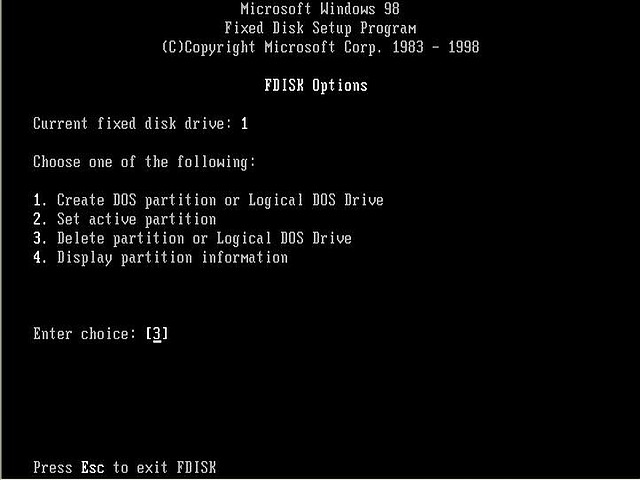| Home │ Fdisk Part 1 │ | ||
Using Windows 9x Fdisk to delete an NTFS partition (Part 2)Go to Part I. Topic on this page: [2] Using fdisk (continued from Part 1)
2. Using fdisk (continued from Part 1)
A list of options is displayed: only choose 1. Create a DOS partition or Logical DOS Drive (Fig. 5). This and option 2 are not appropriate here.
Fig. 5. Fdisk option 1.
Choose 3. Delete partition or Logical DOS Drive (Fig. 6).
Fig. 6. Fdisk option 3.
Before choosing the above options, you may wish to review the existing partition information first; choose 4 Display partition information (Fig. 7).
Fig. 7. Fdisk option 4.
This shows the information which is slightly more detailed than using fdisk /status (Fig. 8). If there is more than one partition, take extra care to choose the correct one. If you have not read the introduction in Part I about logical drive limitation, go and read it carefully.
Fig. 8. Fdisk: Display partition information: NTFS.
To delete NTFS partition, choose Delete Non-DOS partition, option 4 on the correct drive and ENTER (Fig. 9).
Fig. 9. Option 4. Delete non-DOS partition.
If you wish not to proceed, press Esc to return to fdisk options menu. After you've deleted the partition you would need to reformat it to use it again using the format command. So you should finally be convinced now it is possible to use fdisk to delete an NTFS partition and you do not need to use the Windows XP CD to format an NTFS partition to FAT32 first before re-installing Windows 9x.
Copyright © 2003-2004 by Kilian. All my articles including graphics are provided "as is" without warranties of any kind. I hereby disclaim all warranties with regard to the information provided. In no event shall I be liable for any damage of any kind whatsoever resulting from the information. The articles are provided in good faith and after some degree of verification but they may contain technical or typographical errors. Links to other web resources may be changed at any time and are beyond the control of the author. Articles may be added, removed, edited or improved at any time. No support is provided by the author. All the products mentioned are trademarks of their respective companies. Last updated 7 Dec 2004 |
||