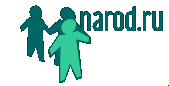To unload maps from your GPS-navigator on computer HD you can use GPSDaemon.exe soft. Unfortunately the programm works with GPS-receivers Garmin only. This version operates by COM-port as well as USB-port. The soft doesn't need to install.
At first load GPSDaemon.exe software. Link is here www.oocities.org/swan_gps. You don't need to install the programme. Just launch it from the place, where you copy GPSDaemon to.
Short manual.
1. Choose the port for map loading.
2. Select a folder where you will copy maps to.
3. Choose map source : GPS or PC.
4. Then click "Create" button. GPSDaemon creates maps list.
5. Choose maps from the table for extraction.
6. Click "Start" button. GPSDaemon starts to copy maps from GPS to PC.