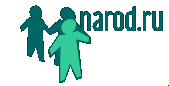What do you need that MapSource can see the map?
For that you need :
1) load two additional files - preview file and tdb file
2) make the registry entries with paths to the files and Shanghai map
Make some preparation
- editing of Windows registry is dangerous therefore you should be very careful. First activate systems recovery (if it was cut off). You can also create recovery point. Second create backup copy of registry. For that start Windows registry editor - 'Start - Run' , where type 'regedit' and click OK or find regedit.exe file and create shortcut for the file on desktop. Then in main menu of registry editor choose 'File - Export...'. In open window check 'All registry' , type file name and click 'Save' button.
- Make on hard drive of your PC folder for map files (e.g. C:\Maps\Beijing\Loading). I don't recommend to use folders like 'My Documents', 'Desktop' or 'New folder'.
Load two files
file434.img The link to load (if the link doesn't work - try this link )
file434.TDB The link to load (if the link doesn't work - try this link )
Move the files in folder with Beijing map (better in folder which I write befor).
Making the registry entries
Start Windows registry editor - 'Start - Run' , where type 'regedit' and click OK. Or find regedit.exe file and create shortcut for the file on desktop.
1) find subkey HKEY_LOCAL_MACHINE\SOFTWARE\Garmin\MapSource\Products\
2) check if there isn't subkey 434
3) if not, create subkey 434. For that click on Products section by right button and choose in contextual menu : 'Create - Subkey'. Then type 434.
4) create three values (string type) in the new subkey. For that click on the new subkey by right button and choose in contextual menu : Create - String value. The string values should have names BMAP , LOC and TDB
5) edit data of the values. For that double click on required value. The data of BMAP value is full path to file434.img with the file name (e.g. C:\Maps\Beijing\Loading\file434.img ). The data of LOC value is path only to Shanghai map (e.g. C:\Maps\Beijing\Loading\ ). The data of TDB value is full path to file434.TDB with the file name (e.g. C:\Maps\Beijing\Loading\file434.TDB ). Close registry editor
What if subkey 434 already exists. In that case delete file434.img and file434.TDB. Then load files file534.img and file534.TDB
file534.img The link to load (if the link doesn't work - try this link )
file534.TDB The link to load (if the link doesn't work - try this link )
then all is same like above (from 1-st item to 5-th). You need only change 434 for 534.
What if subkey 534 already exists. Then you can create the two files with any name and necessary subkey number. Here I describe how to do it.
Run MapSource
1. Find "China : Beijing (version 5)" in the List-box (or from main menu 'View - Svitch to Product...').
2. To send Beijing map to GPS select the map by 'Map Tool' pointer. Click inside the map - it changes its color in pink and name of the map appears in Maps tab.
3. Click 'Send to Device' button or choose in main menu 'Transfer - Send to Device...'. Remember when you load new maps in GPS ones in GPS memory are erased!

A problem can arise if you delete map or move it in other location on your PC. MapSource will make error message and shut down itself (all is relate to Windows XP and MapSource ver. 6.11.5).
Problem solving :
If you delete the map you have to delete your subkey from registry.
If you move the map in other location on your PC you should change data of BMAP , LOC and TDB values as described above.
If you delete or move IMG or TDB files correct the registry as described above.
Should you do all preceding if you change version of the map (from 2-nd to 3-rd). Yes you should. But you can leave old version.