Shortcuts for Photoshop are in (Bold brackets).
And the tools like 'Magic Wand' 'Dodge tool' 'Brush' and 'Pencil' are in almost every good graphic programmes like photoshop and paint shop pro. Just search around and you can make a brilliant doll using any tools!
If you need any help feel free to e-mail me at:
mazmetron@googlemail.com
Please see my dress help page for help with your dress ^^
Spectrum:

Step 1:
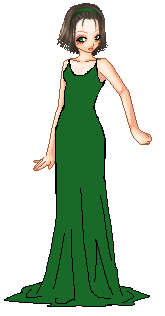
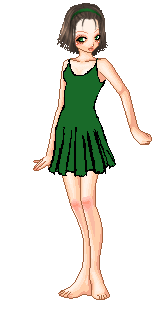
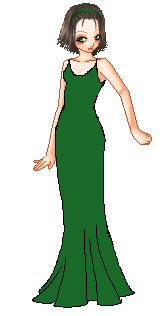
Time for the first step! As you can see I just roughly sketch a dress in any colour (I used black so I could see the lines rather than the dress's actual colour)I then filled in the dress with the colour I want to dress to be.
You can see the animation for the drawing of the dress by clicking here.
The base I have used is by: Poisonberry
Step 2:

Handy tip: Using the magic wand select the dress then get a new layer- then you can shade without going over the lines!
I'm going to shade the 3rd dress I drew because... well I don't know why, I just am ^^ First things first - you need to get rid of those black lines! I do as follows:
I use the magic wand tool (W) on the settings of Anti-aliased OFF and contiguous OFF. Then when you click a black line it will select every black line. You can then go and colour over it with a big pencil tool to leave a plain green dress.
Step 3:

Yay time to get some actually shading done! Make a new layer for the shading (Ctrl + Alt + N). Select the brush tool B and make it 1 pixel, a hard brush and opacity of 100%. You can, of course, select different opacity's to suit your style but I much prefer to use 100 or at least something in the range of 90-100% as it gives me control of the colour instead of leaving it to blur.
Using the brush with a darker colour than your dress start to work into the dark areas. Make sure that you know where you light source is coming from. On my doll it's from the top left.
I tend to ramble on (sorry!) so anyway try to work into the shadows like you would shade using pencil. I'll have to make a separate tutorial for folds but just go with it and remember - you can alwasy undo ^^
Step 4:
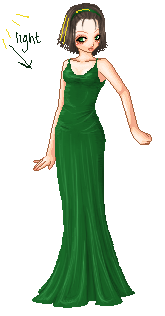

Now select a lighter colour (Look at the colour chart at the top to see which direction to go in) and do the same as Step 3 only for the highlights. Use the same brush tool as before and start to work into the folds. After selct the darker stll colour (blacky on the spectrum) then the even lighter one etc. and keep on repeating until satisfied.
Step 5:
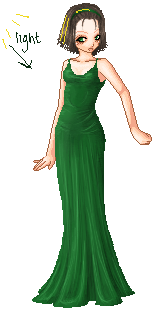

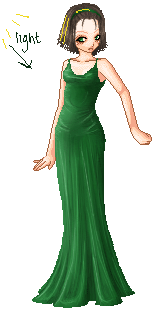
And now just to make life easier go back to the original dress layer (It SHOULD be untouched!) you can then shade on this layer with a bigger, softer brush (15-25px should do - adjust as you like! [ or ] to make brushes bigger!) and a lower opacity (15-30%) and add big patches of light and dark - you could use the dodge/burn tool for this but it's up to you!
If you use the dodge tool use the settings of around 20px, a soft brush and 20-35% exposure. Adjust for effect and size of doll.
Step 6:
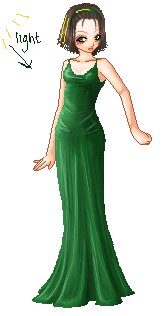

Now for those last minute touches! (I say minute but this could take a while) Go backa step or two and do the same thing again. Work with that 1px brush like there's no tomorrow and don't be scared to put strong creases and fold lines in. If you make a non-undoish mistake don't use the blur to cover it up, select the original dress colour (or simliar) and go over it with the 1px brush - blurring with mess up the doll's end product and you can usually tell on mine where I have blurred!
Step 7:
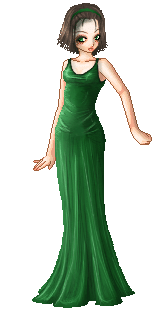
And voila! You're finished! And your finishing touches - patterns, shoes, hair, etc. And remember to add in shadows. If you have had a light source for your dress please remember this for the hair, , jewelery, shoes and etc. If your dress is short try adding a shadow underneath the dress layers (select the outside of the base with the magic wand - no options selected and then right click and invert selection)then use a black, softish brush (depends what effect), 10-25px and a low opacity (20-30%) and add on the shadows. (Adjust the layer opacity after is it's too dark)
I hope my tutorials was even just a little helpful to you! (Sorry if I ramble- I warned you!) Please feel free to send in any dolls you've made with this tutorial to mazmetron@googlemail.com
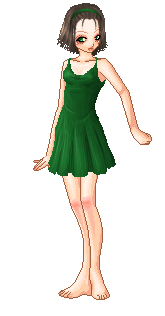
Thanks for reading!