| |
|
|
| |
|
|
| |
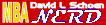
Helping The Blind To See
by David L Schoen
|
|
| |
|
|
| |
|
|
| |
|
|
| |
|
|
| |
 |
...Try to imagine how you
would feel if you were suddenly stricken blind today.
Picture yourself stumbling and groping at noonday as in
the night; your work, your independence, gone. In that
dark world wouldn't you be glad if a friend took you by
the hand and said, "Come with me and I will teach you
how to do some of the things you used to do when you could
see"... (1) |
|
|
| |
|
|
| |
This is a portion of the speech Helen Keller presented on
June 30, 1925 at the International Lions Club convention in
Cedar Point Ohio. This speech, and others, served to raise the
awareness of sighted individuals towards individuals whose lives
are touched by blindness. The blind are faced with unique problems
while undertaking tasks a sighted individual may consider trivial.
Recently there have been several articles, and interviews, of
a blind person who escaped the World Trade Center tragedy with
the assistance of his leader dog. This individual was not a
visitor to the World Trade Center but an employee of one of
the firms. |
|
| |
|
|
| |
This paper will focus on some of the technology that allows
an individual that is blind to use a computer and more importantly
the Internet. This technology is important because it allows
those who are blind to do research and to compete one-on-one
with sighted individuals for jobs. This paper will also outline
some of the considerations for making web sites accessible to
the Blind when designing web sites. It is beyond the scope of
this paper to do an in-depth discussion of the Internet and
how it works. The following discussion will give the reader
a brief overview of how the Internet work for a better understanding
of the technology the blind might use. |
|
| |
|
|
| |
The Internet is a system of linked networks. It allows the
user to access information and connect to other users and services
whether they be down the block, across the country, or internationally.
(2) To be able to access the Internet, one needs a computer
and a connection to the Internet. Today many users connect to
the Internet using a 56k modem and their plain old telephone
line (POT). This is known as a dial-up connection. Increasing
in popularity are digital subscriber lines (DSL), broadband
(cable), satellite networks, large area networks (LANs), and
wireless access points on LANs (WLAN). With the proper equipment,
one can connect to the Internet from any place in the world. |
|
| |
|
|
| |
Once connected to the Internet, the user moves from page to
page, and site-to-site, by entering an address (url – uniform
resource locator) on the address line of their browser and hitting
enter on their keyboard. Should the address not be known, one
can search for the address utilizing a search engine such as
Google. Many sites have related pages that may be accessed by
clicking on a link. By clicking on this link, the user is sent
to the related page. This new page may be stored on a server,
a special computer, that is located at any networked location
in the world. This gives the user access to information and
research beyond that contained at the local library. |
|
| |
|
|
| |
The technology behind the Internet is rapidly changing the
way businesses are conducting their every day business, both
internally and externally. The trend is to place documents and
files behind a firewall on the corporate Intranet. Being able
to communicate across distance and time is just one advantage
having access to the corporate Intranet and Internet. The Intranet
and Internet allows users to distribute and share information,
centralize document access and use, and to share resources such
as printers and files. This telecommunication technology allows
companies to offer telecommuting to their employees. Since little
to no travel time is involved in telecommuting, these jobs eliminate
the risks a blind person may experience with traveling to and
from work. |
|
| |
|
|
| |
The National Council on Disability points out that the Internet
and related technologies, allow users with disabilities to “be
able to shop, learn, travel, receive medical services and work
from their homes or other facilities.” (2) The National Council
on Disability goes on to list the benefits the Internet gives
individuals who have disabilities in the following four areas:
|
|
| |
• Drastically increasing the ability of individuals
with some types of disabilities to access and use information.
• Decreasing the personal isolation that individuals
experience because of restrictions in their ability to
move about, communicate, or get together with others sharing
their interests or situation.
• Allowing individuals
to interact with others in a way that makes their disability
invisible or irrelevant.
• Providing the opportunity
to participate in distance learning programs or to receive
medical services from a remote location when travel is
difficult. (2) |
|
|
| |
|
|
| |
One may ask, “Why does this concern me? I am not disabled,
blind or have low eyesight.” Rutgers University’s Web site states |
|
| |
| … As people grow in age, their bodily functions decrease
in quality. Eyesight degeneration of some form affects
almost everyone. Over five and one-half million Americans
are legally blind, and 95% of those are over the age 65.
This means millions of people who presently have access
to the World Wide Web (and other parts of the Internet)
may be having some difficulty in receiving messages that
are intended for them…” (3) |
|
|
| |
|
|
| |
With the large number of individuals having
some form of visual impairment, one might think Web sites
would be quick to do what they can to attract their business.
This has not been the case. In November 1999, the United States
National Federation of the Blind and nine individuals sued
AOL. The suit claimed AOL’s Internet service did not comply
with the American with Disabilities Act since it was not accessible
to individuals using software that converted digital information
to speech or Braille. (4) The National Federation for the
Blind attempted to approach AOL prior to the suit about the
problem but was ignored. (5) The problem is not limited to
US sites. In 2000, Bruce Maquire, a blind man in Australia,
sought damages from Sydney Olympic organizers when their Olympic
website could not be deciphered by his software into synthesized
speech. (4) Australia’s Human Rights and Equal Opportunity
Commission agreed and Maquire was awarded $20,000 for damages. |
|
| |
|
|
| |
Help is on the way. As of June 21, 2001, all US government
sites, and those wishing to do business with the government,
must be accessible to users who are blind, deaf, or have other
impediments. (6) The United Kingdom released guidelines on September
12, 1999 requiring government Web sites to be accessible to
everyone. (7) A Spanish Web site, Sidar, is currently campaigning
for Internet accessibility and is collecting names through November
15, 2001 on a petition. (8) |
|
| |
|
|
| |
Some companies also see the need for making access as easy
as possible for the blind. One such corporation is Microsoft.
Built into Microsoft’s Office XP is a feature that informs blind
users, through spoken information, the format of their documents.
(9) Microsoft Office also offers speech recognition for dictation
and for command and control. |
|
| |
|
|
| |
Have you ever considered how a blind person reads and sends
e-mail? There are a number of programs on the market that assist
blind people with this task. Some of the programs are Shoutmail,
Evoice, and Telsurf. Each of these programs has a similar service,
an audio e-mail, but vary as to additional features and benefits.
Audio e-mail allows the user to compose text e-mail, listen
to news, weather, sports, commentary, and digitized stock quotes.
These programs also allow users that are away from an Internet
connection or not computer literate, to call the service. (10) |
|
| |
|
|
| |
Just as there are a number of choices for
e-mail, there are a number of computer interfaces that assist
blind individuals. Home Page Reader 3.0 is a self-contained
talking browser that voices the information on Web pages.
A nice feature is its ability to switch languages as it encounters
them on a page. (10) A browser that will deliver documents
as plain ASCII text characters is Lynx. Should Lynx be used
to surf the Web, it has its limitations. Sites that are graphic
intensive, such as www.hotwired.com, cannot be accessed by
Lynx. (11) A popular software program is JAWS. JAWS reads
information that is displayed and uses a voice synthesizer
to vocalize the page to the user. (12) ZoomText and MAGic
are two software packages available for display magnification.
For blind users who prefer to read Braille, Duxbury and MegaDots
Braille translation softwares are available to translate documents
from a word processor to a Braille printer. |
|
| |
|
|
| |
|
|
| |
Virtual Reality Mouse (13) |
|
| |
|
|
| |
In addition to Braille printer and embossers, there are a
few unique pieces of hardware for blind users. One such piece
is the Virtual Reality Mouse. This mouse replaces the standard
mouse to give the user force feedback similar to the joystick
on some flight simulator games. The force needed to move the
mouse is increased as the mouse encounters an icon, button,
or the edge of a menu. This feedback allows the user to feel
items on Web sites. (13) |
|
| |
|
|
| |
It’s difficult to imagine losing one’s sight. Tourists visiting
Carlsbad Caverns get a small glimpse into the world of blindness
when they turn the lights out for a few moments. However, tourists
do not truly experience the world of blindness because they
know the lights will be back on and they will see again. With
a few modifications, the Internet opens a whole world of endless
opportunities to blind individuals. In addition, it brings the
blind individual into a community where they can talk, discuss,
and share ideas with other members of society. |
|
| |
|
|
| |
|
|
| |
References |
|
| |
1. Keller, Helen. Lions Clubs International. June 30, 1925.
http://www.lionsclubs.org/English/HKSpch.html |
|
| |
|
|
| |
2. National Council on Disability. Access To The Information
Superhighway And Emerging Information Technologies By People
With Disabilities. September 30, 1996. www.ncd.gov/newsroom/publications/superhwy.html |
|
| |
|
|
| |
3. Rutgers University. Internet Accessibility for the Blind
and Visually Handicapped. July 31, 1998. www.scils.rutgers.edu/~rkschmi/access03.htm |
|
| |
|
|
| |
4. Webb, Carolyn. Ensuring the Internet revolution reaches
the blind. The Age. January 22, 2001. www.theage.com.au/cgi-bin/print_article.pl?path=/news/2001/01/22/FFX5ORDL7IC.html |
|
| |
|
|
| |
5. Stringer, Heather. Surfing Blind: New technology is bittersweet
for blind Web users. TechWeek. November 27, 2000. www.techweek.com/articles/11-27-00/blind.asp |
|
| |
|
|
| |
6. Perine, Keith. Fed Web sites soon accessible by the blind,
deaf. cnn.com. June 13, 2001. http://www6.cnn.com/2001/TECH/internet/06/13/gov.sites.for.blind.idg/ |
|
| |
|
|
| |
7. Royal National Institute for the Blind. RNIB Campaign for
Good Web Design. July 17, 2001. http://www.rnib.org.uk/digital/ukgov.htm#other |
|
| |
|
|
| |
8. Sidar, Compana de Recogida de Firmas Internet Accesible.
August 20, 2000. http://www.sidar.org/firmas/ |
|
| |
|
|
| |
9. Anthes, Gary H. Making IT accessible to all is latest challenge.
cnn.com. May 31, 2001. http://www6.cnn.com/2001/TECH/industry/05/31/accessible.it.idg/index.html |
|
| |
|
|
| |
10. Shelley, Dan and Hammon, Terry. How Do Blind People Use
the Internet. http://home.pacbell.net/thammon/blind/index.html |
|
| |
|
|
| |
11. Seltzer, Richard. Maintaining Lynx To The Internet For
People With Disabilities: A Call For Action. August 1995. http://www.rit.edu/~easi/itd/itdv02n3/seltzer.html |
|
| |
|
|
| |
12. NanoPac, Inc. http://www.nanopac.com/JAWS.htm |
|
| |
|
|
| |
13. Synapse Adaptive. http://www.synapseadaptive.com/controladv/virtual%20reality%20mouse.htm |
|
| |
|
|
| |
|
|
| |
|
|
| |
|
|
| |
|
|
| |
|
|
| |
|
|
