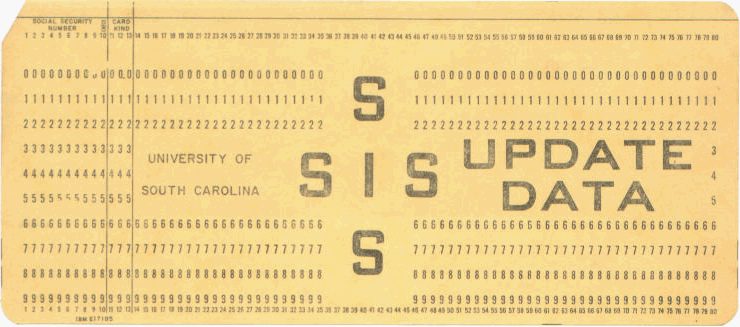
A historical hysterical note, RIP (rest in peace)
(it up)
The 80-column punched card was the main input, and off-line storage for students, for programs and data for computers up through the early 1970s.
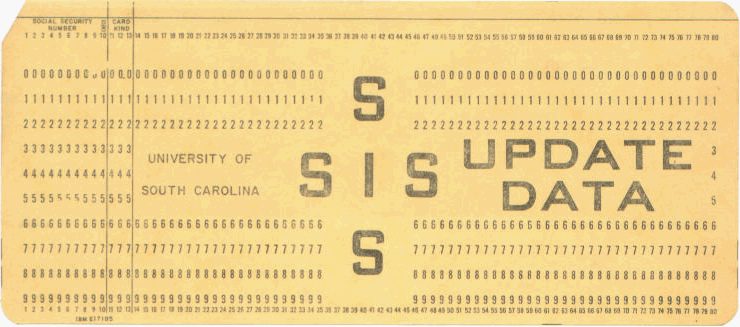
Never go back to the old daze unless you have to.

The ragged edges of the holes shown in black above are not ragged on the actual punched card.
IBM card readers occasionally jammed because of variations in card thickness. One jam for 5000 cards was common. This was caused by the card absorbing moisture when stored in a humid environment, or the leading edge (purple, in the card above) reuse many times. The Borroughs Corp optical card reader used air suction to move the card after rubber rollers fed the left edge first into the card path. Jams were extraordinarily rare. Even more frustrating was card decks being dropped by the computer operator. Several dropped decks per day were not uncommon. One run per day was about all a student could get because of batch processing and physical handling of card decks and printed output, and sorting to return to owners.
50+ years and we still do not even know how to spell the name of the circular magnetic recording media. People argue between disk and disc like they do between Pepsi and Coke. There was also another term, Direct Access Storage Device, usually written DASD, to identify a disk drive.
The smallest unit of disk space that stores data is a sector, not a cluster.
A cluster is a set of adjacent sectors read from, or written to, a disk on a Microsoft Windows operating system. A cluster (or allocation unit) is the smallest amount of disk space that can be allocated to hold a file.
The quest for efficient use of the surface of a storage medium has motivated many approaches both in physical use of the medium and the logical placement of records on the medium. A student should be aware that the personal computer is but one approach, for small file systems. Business and industrial file systems are more sophisticated, bringing additional flexibility and need for expert design and management.
The number of tracks, cylinders, heads, and the recording density, are determined by the hardware. Some disks are hard-sector formatted. This was common on early floppy disks a hole punched in the disk rim to mark the beginning of a sector, and two holes to mark the beginning of a master sector.
Usually, disk sectors are formatted by software. A software formatted sector is marked by an address marker, which is a start-of-sector code recorded at the beginning of the sector. The address marker is followed by a short gap, which might be followed by the physical record identification containing data such as cylinder number, track number, and record number. Some systems provide an end-of-sector marker. These markers are sensed by the disk drive controller to tell it the physical limits of a legitimate storage region.
A disk formatted specially for use in a database application (common in business) might also include a record key length data length as part of the identification record. This identification record is followed by a short gap. Some systems permit recording of a record key used by a database system, which is then followed by a short gap. The data record comes next, followed by a gap. Additional markers and fields may exist, separated by gaps, depending upon the design of the system. Some systems permit multiple data records per sector.
Gaps are unused space disregarded by the system. One key to increasing the capacity of a disk is to find ways to reduce the size of gaps. A newer approach to formatting is to use laser positioning of the magnetic head. This increases precision positioning of the head, which leads to an increase in the possible recording density. Encoding of the laser track can provide sector identification and timing information.
When a disk is formatted by software, the formatting program can control the number of sectors on a track, which in turn determines the maximum number of bytes that can be stored in a sector. To simplify design, the number of bytes per sector that can be chosen is limited to just a few choices (possibly only one choice). Usually, the number of bytes per sector is chosen to be a power of 2. Choices used by various operating systems in the past vary from 128 to 4096 bytes per sector. What is possible, practical, and permitted, are determined by the drive controller, driver, and the operating system.
On a disk with a constant number of sectors per track, this gap increases in length as distance from the hub of the disk increases. This is wasted space. To reduce this wasted space, some formatting programs and associated operating systems allow the number of sectors per track to vary. Doing this requires changing the number of bits per second transmitted between the disk controller and the head. This can significantly increase the usable capacity of a disk. The process is usually simplified by establishing groups of tracks, which are sometimes called bands.
A sector is addressed by directing the head to a particular track number, and specifying the sector number on that track. The total usable capacity of a disk is the total number of sectors times the number of bytes per sector.
Microsoft groups sectors into adjacent clusters to work-around the inability of Windows operating system file manager to uniquely address each sector on a hard disk. The file system allocates a fixed number of bits used to identify a location on a logical drive. The largest number that can be represented by this number of bits is the largest number of locations that can be addressed by the file system.
Required Sectors per Cluster
| # bytes/addressable location # 512 byte Sectors/Cluster |
||||||||
| Number of bits | Maximum number of addressable locations | 1.44
MB 3.5" floppy
1,474,560 bytes |
145 MB HD (1991) | 3 GB HD (1997) | 13 GB HD (1999) | 80 GB HD (2002) | 250 GB HD (2003) | 4 TB HD (2007?) |
| 16 | 216 = 65536 | 23 1 |
2,213 5 |
45,777 90 |
198,365 388 |
1,220,703 2,385 |
3,814,698 7,451 |
61,035,157 119,209 |
| 20 | 220 = 1,048,576 | 2 1 |
139 1 |
2,862 6 |
12,398 25 |
76,294 150 |
238,419 466 |
3,814,698 7451 |
| 22 | 222 = 4,194,304 | 1 | 35 1 |
716 2 |
4,000 8 |
19,074 38 |
59,605 117 |
953,675 1863 |
| 24 | 224 = 16,777,216 | 1 | 9 1 |
179 1 |
775 2 |
4,769 10 |
14,902 30 |
238,419 466 |
| 26 | 226 = 67,108,864 | 1 | 3 1 |
45 1 |
194 1 |
1,192 3 |
3,726 8 |
59605 117 |
| 28 | 228 = 268,435,456 | 1 | 1 | 12 1 |
49 1 |
298 1 |
932 2 |
14,902 30 |
| 32 | 232 = 4,294,967,296 | 1 | 1 | 1 | 3 1 |
19 1 |
59 1 |
932 2 |
| 36 | 236 = 68,719,476,736 | 1 | 1 | 1 | 1 | 2 1 |
4 1 |
59 1 |
| 40 | 240 = 1,099,511,627,776 | 1 | 1 | 1 | 1 | 1 | 1 | 37 1 |
| 48 | 248 = 281,474,976,710,656 > 2.8 * 1014 |
1 | 1 | 1 | 1 | 1 | 1 | 2 1 |
As disk designs increased capacity beyond the capacity when Windows was designed, Microsoft increased the number of sectors per cluster. Every time the disk is written to, Windows writes a full sector, whether it is full of data or not. The smaller the cluster size, the less wasted space.
Disk drives are capable of selecting specific sectors, and the disk low-level format is in terms of sectors and tracks. It was short-sightedness by Microsoft that produced the necessity of the cluster concept. In fairness, Ma Bell did not anticipate running out of area codes either.
A 36-bit address would accommodate a 4 TB hard drive with 1 sector per cluster. A 48-bit address would easily satisfy addressing requirements for the near future for a single hard drive. 48 bits is 6 bytes, merely twice the number of bits used to represent one pixel in a display. It would seem worth the trade of a few bytes off of the 255 byte file name length to achieve this addressability performance.
On a 1.44 MB floppy drive, a sector consists of the two adjacent sectors.
Table 13.4 Default Cluster Sizes for Volumes with Windows XP Professional File Systems
http://www.microsoft.com/technet/treeview/default.asp?url=/technet/prodtechnol/winxppro/reskit/prkc_fil_hclr.asp
(23 January 2003)
| Volume Size | FAT16 Cluster Size Windows 3.x and 95 |
FAT32 Cluster Size Windows 98 |
NTFS Cluster Size Windows NT and XP |
| 7 MB–16 MB | 2 KB | Not supported | 512 bytes |
| 17 MB–32 MB | 512 bytes | Not supported | 512 bytes |
| 33 MB–64 MB | 1 KB = 2 sectors | 512 bytes | 512 bytes |
| 65 MB–128 MB | 2 KB = 4 sectors | 1 KB = 2 sectors | 512 bytes |
| 129 MB–256 MB | 4 KB = 8 sectors | 2 KB = 4 sectors | 512 bytes |
| 257 MB–512 MB | 8 KB = 16 sectors | 4 KB = 8 sectors | 512 bytes |
| 513 MB–1,024 MB | 16 KB = 32 sectors | 4 KB | 1 KB |
| 1,025 MB–2 GB | 32 KB = 64 sectors | 4 KB = 8 sectors | 2 KB = 4 sectors |
| 2 GB–4 GB | 64 KB = 128 sectors | 4 KB | 4 KB = 8 sectors |
| 4 GB–8 GB | Not supported | 4 KB | 4 KB |
| 8 GB–16 GB | Not supported | 8 KB = 16 sectors | 4 KB |
| 16 GB–32 GB | Not supported | 16 KB = 32 sectors | 4 KB |
| 32 GB–2 terabytes | Not supported | Not supported1 | 4 KB |
1Windows XP Professional formats FAT32 volumes up to 32 GB regardless of cluster size. To format volumes larger than 32 GB, you must use NTFS. However, Windows XP Professional can mount FAT32 volumes larger than 32 GB that were created by other operating systems.
If you must use a Microsoft Windows operating system and a hard drive larger than 8 GB, you should use Windows XP and the NTFS file system.
One goal of partitioning a physical hard drive into multiple smaller logical hard drives is to reduce the cluster size to make for efficient use of the disk. It is worth partitioning your hard drive if doing so will reduce the logical size enough to reduce the number of sectors per cluster. For example, partitioning a 13 GB hard drive on a FAT32 system reduces the number of sectors per cluster from 16 to 8. This can be a significant savings.
The disk cache is built onto the disk controller on the adapter board or on the disk casing PC board. This is not part of main addressable memory. A region in main memory used for temporary storage of data from disk is called a buffer.
The term solid state is used to distinguish transistor and semiconductor electronics from vacuum tube electronics. Vacuum tubes are not considered solid state electronics, and vacuum tubes have no moving parts. The term solid refers to crystalline. Edwin R. Jones, Solid State Electronics, International Textbook Company (1971).