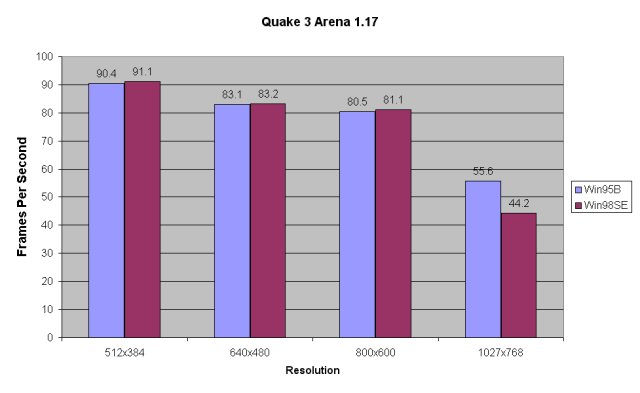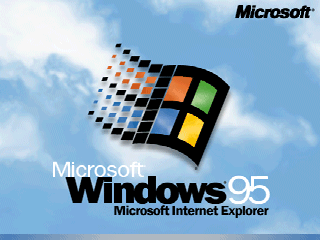
Windows 95B OSR 2.0 Boot Screen
 With every new version of Windows there are new features and gadgets as well as better support for a variety of new technologies and devices. What many people don't realise is that all this comes at a cost. This cost is hard disk space and memory. Over the past seven years we have seen four new releases of mainstream Windows being Windows 95, Windows 98, Windows Millennium Edition, and the recently released Windows XP. And over this time Windows has been getting substantially bigger and way more resource hungry. This isn't a bad thing because over this time our computers have improved as well from 100MHz with 16MB RAM machines to the 2GHz beasts with 256MB+ RAM available today. The only trouble is that not everyone is able to have the latest and greatest in PC hardware. This review will look at the impacts of this bloat using Windows 95 and Windows 98 from a performance perspective in games. I have still yet to get a copy of Windows XP so these two operating systems will have to do for now. I have chosen to use the Quake series for the game tests because they are generally more reliable and give you a better perspective of real world performance.
With every new version of Windows there are new features and gadgets as well as better support for a variety of new technologies and devices. What many people don't realise is that all this comes at a cost. This cost is hard disk space and memory. Over the past seven years we have seen four new releases of mainstream Windows being Windows 95, Windows 98, Windows Millennium Edition, and the recently released Windows XP. And over this time Windows has been getting substantially bigger and way more resource hungry. This isn't a bad thing because over this time our computers have improved as well from 100MHz with 16MB RAM machines to the 2GHz beasts with 256MB+ RAM available today. The only trouble is that not everyone is able to have the latest and greatest in PC hardware. This review will look at the impacts of this bloat using Windows 95 and Windows 98 from a performance perspective in games. I have still yet to get a copy of Windows XP so these two operating systems will have to do for now. I have chosen to use the Quake series for the game tests because they are generally more reliable and give you a better perspective of real world performance.
Windows 95
Windows 95 was the first release in the Win9X series and the first Windows version of have full game developer support. Many people remember Windows 95 as buggy and unstable and this is very true but after most updates and the release of Windows 95B OSR 2.x it was quite stable even when compared to Windows 98. Windows 95 was substantially bigger than Windows 3.1 and the size increase was justified with a totally new user interface and many additions and improvements that made it a good gaming platform. In comparison to today's versions of Windows it was quite small. It used to run fine with 32MB RAM with minimal swapping and only took up 110MB when installed using my custom installation options. After loading software this used to expand to 250MB or so but this was acceptable with the software putting their own files in with my Windows Installation. If you use this OS on a modern hard disk of today you probably won't even notice how much Windows 95 takes up. This version of Windows didn't require much RAM. It used to run fine on 16MB and it absolutely flew with 32MB. When loading it on my current machine with 256MB, there was no swapfile usage at all and the responsiveness of my system was instantaneous. It is still possible to use Windows 95 for games today as long as you have at least OSR 2.x with the Y2K and USB patches. The only thing you have to worry about is games in the future that require hardware or software that doesn't support this operating system.
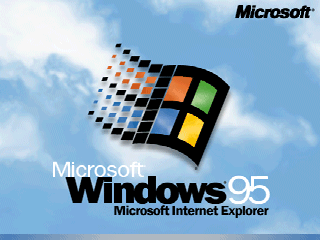
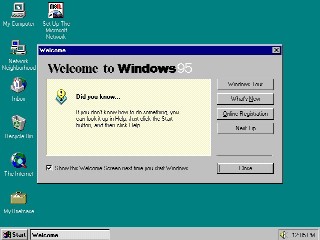
Windows 98
Windows 98 is very similar to Windows 95 as Windows 98 brought bug fixes and an enhanced user interface. Windows 98 isn't that much bigger than Windows 95 by today's standards but back when I moved from my 100MB Windows 95 installation to a 300MB Windows 98 installation it was quite a big jump. I currently have Windows 98 loaded the computer I am using to write this article and my Windows directory is 722MB and that is without my swapfile. Windows 98 uses way more RAM than 95 with 64MB running well with swapping and even 128MB running very well still with some swapping. I used to run Window 98 SE on my old 32MB system and with that amount of RAM it used to put a strain on the system for 90% of the time. The main resource hog is Windows 98's integrated Internet Explorer shell and Active Desktop. The later could be disabled to improve performance. Under most modern systems, Windows 98 would take up a very small percentage of hard disk space and with any half decent system these days coming with 128MB RAM, resources shouldn't be a problem. The major thing Windows 98 has over it's predecessor is current market support for both hardware and software. Windows 98 also has better AGP and USB support which are often required to get the most out of modern games. Window 98 is was more game capable than Windows 95 but the question is; does all these added features come at cost performance wise? This is something this article will attempt to reveal.
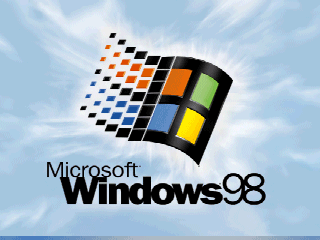
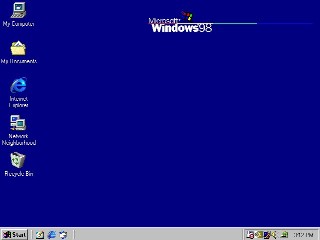
The Tests
I am performing these tests on my current system as there is no point comparing Windows 95 on an old Pentium to Windows 98 running on a Pentium 3. The games used are; GLQuake 0.97, Quake 2 3.20, and Quake 3 3.17. This allows you to see how games from the distant past, the past, and the present perform on these two operating systems.
| System Configuration | |
| CPU: | Intel Pentium III EB 733MHz |
| RAM: | 256MB PC133 CAS3 SDRAM |
| Motherboard: | MSI MS-6309 (VIA Apollo Pro 133A) |
| Video: | 32MB AOpen PA3020 Pro AGP (nVidia RIVA TNT2 Pro) |
| Sound: | Creative Sound Blaster VIBRA128 PCI |
| Operating Systems: | Windows 95B OSR 2.0 with USB (Clean) Windows 98 SE (Clean) |
| Drivers: | VIA 4in1 4.32v AOpen TNT2 2.40 Direct X 8.0 |
| Software: | GLQuake 0.97 Quake 2 3.20 Quake 3 Arena 1.17 |