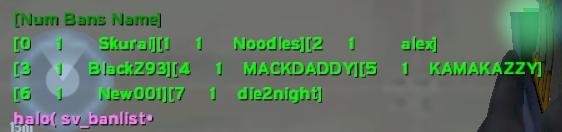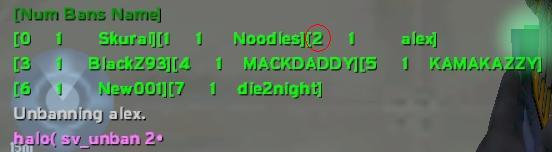| How to Kick/Ban in Halo: PC
First, if you didn't add -console to the target line, go here.
 |
First, open up the console.
Now, type in "sv_players" and hit the [Enter] key. Text should come up that looks like the picture. |
 |
Now you're ready to ban/kick people.
Let's say that alex is being a little ass hat. He's mouthing off to everyone, his ping sucks, and he's blue. No one likes the blue team. Let's ban him. First, find alex's number in the number column (in the picture, it is circled), then type "sv_ban" then a space, then that number and hit the [Enter] key. You will see a message saying that you banned him. Good job. He's gone from your server until you let him back in. |
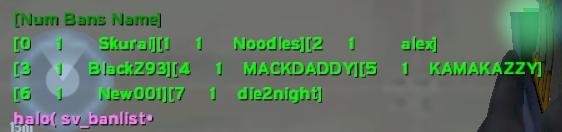 |
Now, on to unbanning alex.
To do this, you need go into the console again and type "sv_banlist" and hit [Enter]. |
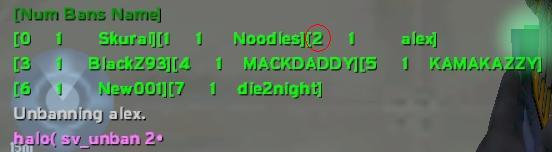 |
You should see alex's name on the list that comes up.
Look to the left of his name for the circled number. Simply type into the console "sv_unban" then a space, then that number to let him back in. You will see a message saying he is unbanned. |
If you just wanted to kick him, you would type in "sv_kick 2" instead of "sv_ban 2". Now that you know this, you're almost ready to run your own server. You should get more familiar with the console commands. I should also mention, that if you only wanted to ban someone for a few seconds/minutes/hours/days, you'd use "sv_ban number time". Time being 1s (for one second), 1m (for one minute), 1h (for one hour), or 1d (for one day). You might also be able to use combination times like 4d 2h 45m 30s, although I haven't tried this myself. If you just want to ban them for ever, then just leave the time values out. Well, have fun kicking and banning people.
-modemman11 copyright 2004-2006
|