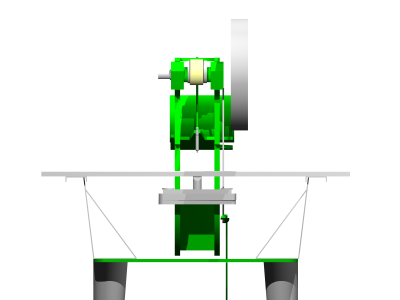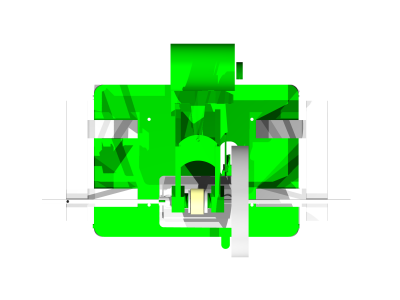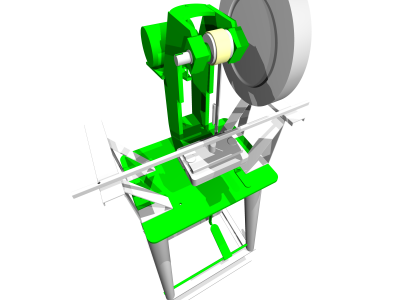Camera type: Lists the different types of cameras
Camera vectors:
direction
location
right
up
Camera modifiers:
angle
focal_point
look_at
sky
Focal Blur:
aperture
confidence
samples
variance
View details: Allows you to select what is shown in the wireframe