Java version of Menu generate.
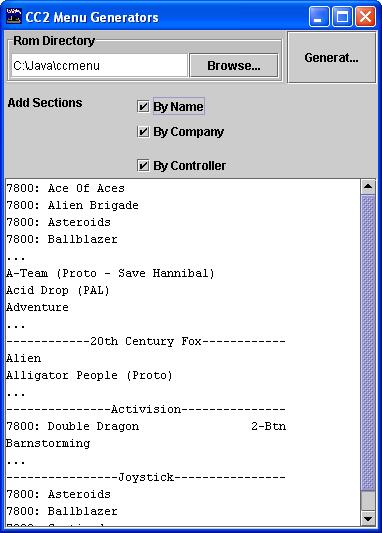
New GUI menu gen, will generate a menu with the sections you check "By Name", "By Company", and or "By Controller". This means that you will need a new CC2ROMDB.TXT file that includes the company and the controller.
Take these down-loads:
CC2MenuGen.jar this is the java executable.
Current CC2 ROM database.
CC2 Icon file. file. Use this to change the Icon in windows. (please do not use icon or picture for anything other than for CC2 functions)
Create a directory and put the CC2MenuGen.jar, CC2ROMDB.TXT (from the zip file) and icon in it.
Double click on CC2MenuGen.jar file. If this does not work, you probably do not have java installed, or you do not have javaw assosiated with jar files.
Here is the CC2MenuGen java code..
Old version:
program the executable (jar file)
source all the java text source files
To run:
At DOS (command prompt) and type:
java -jar CC2MenuGen.jar
you will need:
to have java in your path
You will need Java installed on you machine:
How to install Java page
Apple Mac OS X has Java already installed Java for Mac OS X website.
but I don't know how to run Java applications on a Mac.
My how to run is:
Go to J2SE DL Page
and find "J2SE v 1.4.2_04 JRE includes the JVM technology"
In the DOS Window:
type :
path %path%;c:\j2se1.4.2\bin
or one time fix
Start->Settings->Control Panel->System
Advanced tab
And in the System variables look for ;Path