Normal seamless
|
|
Four output images are arranged to find that the image is seamless.
Normal seamless
|
|
Wavy seams
|
|
Fractal seams
|
|
| Fit=OFF(no stretch) You need to crop the outer area after applying the filter.
|
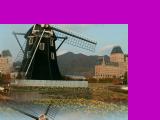 |
See-through background color
|
|
Transparent background
|
|