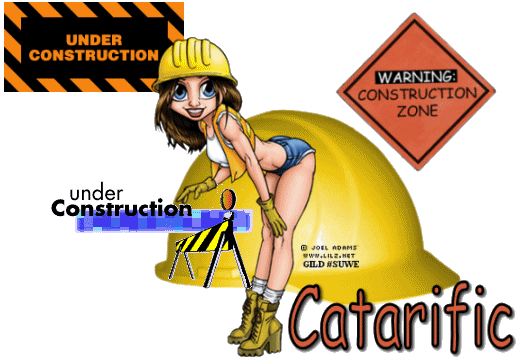UNDER CONSTRUCTION
Supplies Jasc's Paint Shop Pro - any version. Tube of Choice. The tube image I am using is a comercially licensed image created by Joel Adams. You can purchase Joel Adams delightful art work in both tube and image form through CILM. CILM stands for Creative Image Licensing and Management and it is through CILM that you can purchase not only Joel Adam's wonderful images in full or tube form but the work of many other outstanding artists as well. Supplies for download: Hard hat, construction signs and construction sign animation. Font of choice. Step 1 Open up a transparent image 600 width by 400 height and open up the non animated construction signs, the hard hat and your tube image. Step 2 Make the hard hat image active and go to Edit/Copy. Make the tag image active and go to Edit/Paste as New Layer. Step 3 Copy and paste the non-animated construction signs to your tag as new layers. Step 4 Place your tube graphic either in front or to the side of the hard hat. If your tube graphic is too large, go to Image/Resize using the percent option, bicubic and resize all layers NOT checked. Do leave room at the bottom of the tag to apply the under construction animation to the bottom of the hard hat as you see above. Step 5 Go to Layers/New Raster Layer and add your text and copyright information. Step 6 Go to Layer/Merge/Merge Visible. Step 7 Go to Image/Resize, using the percent option at 90%, bicubic and resize all layers checked. Step 8 Save this file as a psp or psd file. We will finish the tag in animation shop. Click here to continue...
|