1.1. Click on the "Start" button and then click on "Run"

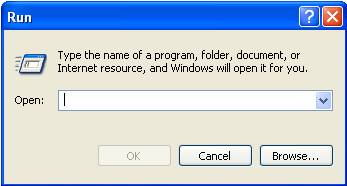
1.2. According to your Operating System, type the following command to register the COMDLG32.OCX library and click "OK"
Windows 95, 98, or Me: regsvr32 C:\windows\system\COMDLG32.OCX
Windows NT or 2000: regsvr32 C:\WINNT\system32\COMDLG32.OCX
Windows XP or 2003: regsvr32 C:\windows\system32\COMDLG32.OCX
* Please note that there is a SPACE after "regsvr32" and before the rest of the command.
For Windows XP, it should look like:

If the installation succeeded you will see the following message

1.3. Repeat Step 1.2 to install the COMCTL32.OCX library