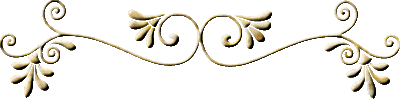Changing Text Size
The font size you use is important. You don't want it to be too big and fill up an entire page; at the same time you wouldn't want your visitors to squint to see what you've written. There is an easy way to change this, using the tag
|
Size -2 |
Size -1 |
|
Size +0 |
Size +1 |
|
Size +2 |
Size +3 |
|
Size +4 |
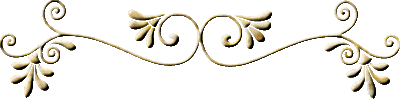
Return to Help from the Princess
Return to the main page
© 1999 katwmn21@hotmail.com