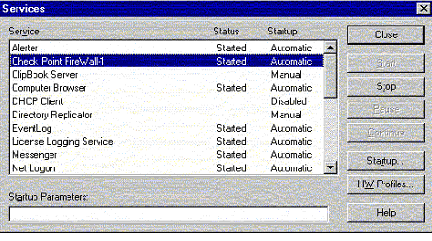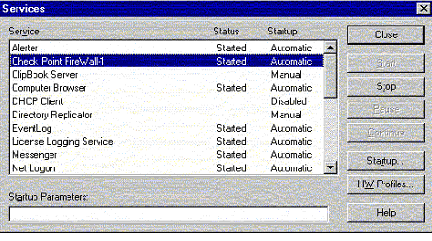Overview
Different
Firewall Technologies
Packet
Filtering
-
Works at the Network Layer
-
Only examines the packet header
-
Two choices with regard to outbound,
passive FTP connections.
-
Leave the entire range of upper ports (port
number > 1023) open to allow a session to take place over the dynamically
allocated port, which exposes the internal network
-
Shut down the entire upper range of ports
thus securing the internal network but blocking other services
(This is the trade off between
application support and security.)
Pros:
low cost; low overhead; application transparency; quicker than application
gateways
Cons:
low security; access limited to a small part of the packet header; screening
limited above network layer; information manipulation very limited; difficult to
configure, manage and monitor; inadequate logging and alerting mechanisms;
subject to IP spoofing
Application Layer Gateway
-
Works at the Application Layer
-
Uses complicated application logic to
determine intruder attempts
Pros:
good security; full Application-layer awareness
Cons:
application level implementation is detrimental to performance; cannot provide
RPC and other services; most proxies are non-transparent; vulnerable to OS and
application level bugs; poor scalability (each service requires its own
application layer gateway); overlooks information in other layers; expensive
performance costs
Note:
Every client server communication requires two connections:
-
One from client to FireWall
-
One from FireWall to server
Stateful
Inspection
-
Communication information from top 5 packet
layers
-
State derived from previous communications
(Outgoing Port etc.)
-
Application derived state such that a
previously authenticated user would be allowed access for authorised services
only
-
Evaluation of flexible expressions based on
communication information, application derived state and communication-derived
state
-
Benefits:
good security, full
application awareness, high performance, scalability, extensibility and
transparency
|
FireWall Capability |
Packet Filters |
Application Layer Gateways |
Stateful Inspection |
|
Communication Information |
Partial |
Partial |
Yes |
|
Communication Derived State |
No |
Partial |
Yes |
|
Application Derived State |
No |
Yes |
Yes |
|
Information Manipulation |
Partial |
Yes |
Yes |
Note:
-
The Inspect Engine is located in the Kernel
Module
-
It can Accept, Reject or Drop packets
-
It saves system processing time
Firewall-1
Products
Checkpoint uses OPSEC Open
Platform for Secure Enterprise Connectivity architecture, which provides a
scalable framework for security implementation by means of separating the
firewall product into different modules.
Enterprise
Product
-
Management Module
– Centralised graphical security management for either one or unlimited
security enforcement points
-
Inspection Module
– Access Control; client and session authentication; network address
translation; auditing
-
Firewall Module
– Includes inspection module; user authentication; multiple firewall
synchronisation; content security
-
Encryption Module
– Provides DES and FWZ1 Encryption
-
Router Security Management – Security
management for router ACL’s across one or more routers
-
Open Security Manager –
Centralised security management for 3Com, Cisco and Microsoft NT Server
routers, and Cisco Pix firewalls
Single
Gateway Product
-
Management Module
– Centralised graphical security management for either one or unlimited
security enforcement points
-
Inspection Module
– Access Control; client and session authentication; network address
translation; auditing
-
Firewall Module
– Includes inspection module; user authentication; multiple firewall
synchronisation; content security
Enterprise
Management Product
Connect Control Module
– Automatic application server load balancing across multiple servers (deployed
with Firewall-1)
Firewall-1
Firewall Module
Inspection Module
– Access Control; client and session authentication; network address
translation; auditing User Authentication; multiple firewall synchronisation;
content security
Firewall-1
Inspect Module
Access control; client and
session authentication; network address translation; auditing
The Encryption Module
-
DES Encryption Module for use in North
America
-
FWZ1 Module for worldwide export
Firewall-1
Architecture
-
A 3-tier architecture: there can be many
different firewall modules running in different locations (security
enforcement points) controlled by a central Management Console. Administrators
can administer the security system either directly via the console, or by
running GUI clients connected to the Management Console through the network
from another desktop
-
For Single Gateway Product, there is only
one Firewall Module controlled by one Management Console, and both must be
installed on the same machine, which means that there is only one security
enforcement point. However, you can still run the GUI client form another
desktop. Firewall Internet Gateway/25 is a Firewall Internet Gateway
(including one firewall module and management server) that protects 25 nodes
or IP addresses. The number included with the product name pertains to the
number of IP addresses a user needs to protect: e.g., 25/50/100/250/Unlimited.
-
GUI is available only for Win95/98/NT and
Motif. The exam focuses on the GUI, not the command line. The three different
GUIs are: Security Policy Editor for setting up the security settings, Log
Viewer for viewing the logs, and System Status tool for viewing the current
statistics of different firewall components. Network Object Manager is a
function within the Policy Editor, which is for creating objects so that we
can place the objects in the rule base and set up corresponding security
rules.
-
FWD Firewall Daemon is the process
responsible for moving data between the components.
-
When the server is started and the
Firewall-1 services have not finished loading, the server’s IP forwarding
function can provide hackers with security holes to get in. This is the
specific vulnerable time we need to pay attention to. The best way is to let
Firewall-1 control the server’s IP forwarding function.
Firewall-1 as a service in Control Panel – Services
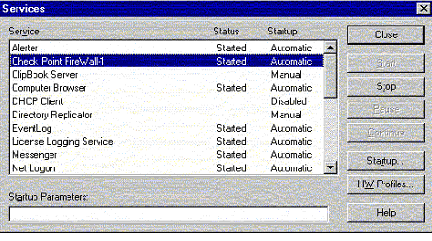
Back
Home