You will have to rebuild in PWlib the "Console Components - Release" and "Console - Release).

First download the latest snapshot from OpenH323. Follow the build instructions given there.
Once Openh323 is successfully learnt how to build openH323 with no errors, proceed.
NOTE: WHEN SETTING UP THE INCLUDE DIRECTORIES FOR VISUAL C, PUT THE C:\OPENH323\INCLUDE
BEFORE ANY OTHER DIRECTORIES. This is because VisualC also distribtures rtp.h which is
different to the Openh323\include\rtp.h
1.) PWlib and OpenH323 have to rebuilt with the following settings
a) Minimum Size
b) Multithreaded Static runtime C library, instead of
Multithreaded DLL runtime library. The reason for this is ATL (from
experience) has trouble linking with the Multithreaded DLL runtime C library.
This can be changed in Project Settings (ALT-F7),
"C/C++" Tab.
You will have to rebuild in PWlib the "Console
Components - Release" and "Console - Release).

Once these two components are recompiled with the new settings, rebuild "OpenH323 - NoTracing". Remember to change the settings to Multithreaded static here as well.
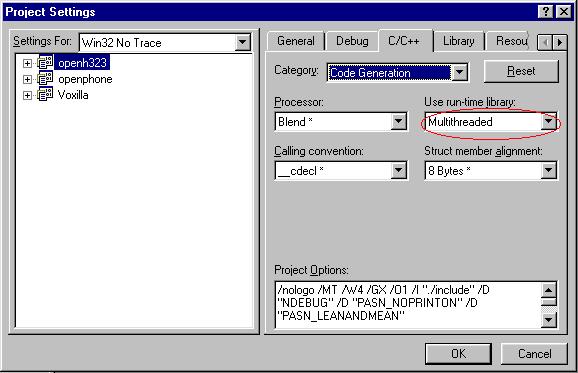
2.) You should now have (Directories may change at your end),
c:\openh323\pwlib\lib\ptclib.lib
c:\openh323\pwlib\lib\ptlibs.lib
(static version of ptlib.dll)
c:\openh323\NoTrace\openh323.lib
3.) Extract h323atl VC project into c:\openh323\h323atl.
4.) Build H323atl. Visual C should register the OCX for you. The OCX should reside in c:\openh323\h323atl\release.
Download version 1.1.1, download.
Download version 1.0.1, download.
Download version 0.9.2, download.