eremedies
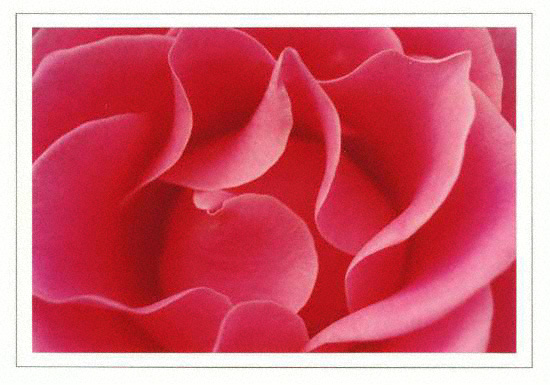 How to Program Your VCR
How to Program Your VCR
Getting all those electronic gadgets to work can be so frustrating many of us have given up even trying. Admittedly, they look (and are) complex, but they're not that hard to master.
* Read the instructions. Make sure you know which button is which and what they're talking about exactly before you try anything. That way you won't be stuck in the middle when they put a caution like "Do not proceed until you have installed part B" once you're done with part C. Read it all through twice, then begin. (If you can't find the manual, check for one online or go to a store and see if they have an extra you can borrow and copy)
* Check if they're talking about buttons on the remote or on the VCR itself. It can make a big difference!
* Call up and ask. Most electronics come with support numbers. Call them and ask them to walk you through the procedure. Ask any and every question you have, so you don't have to keep calling and so you don't do anything wrong.
* Know what you want to program in advance. If it's the Seinfeld on channel 3, make sure you know the channel number as well as the TIME it's on and how long exactly to let it last. Is it the channel on the VCR or the TV? Find out. You may not have time in the middle to stop and find out. So be prepared.
These tips should help you do it. If all else fails of course, you can hang around and press record yourself!