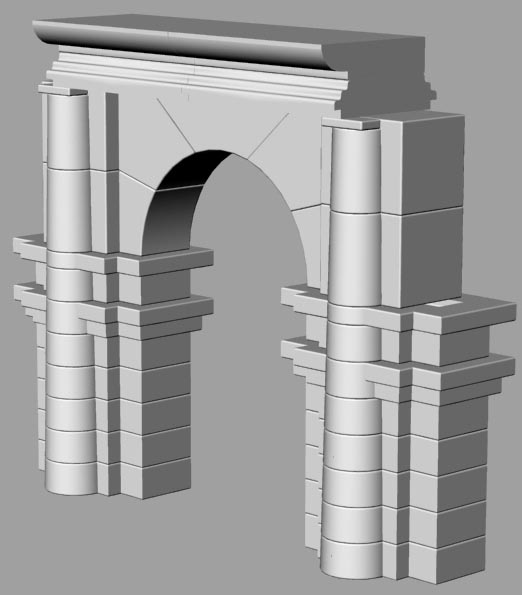Segmenting the Column
To segment the Column we have to make a plate to slice. Create a surface
using Surface from 3 or 4 Corner Points![]() .
.
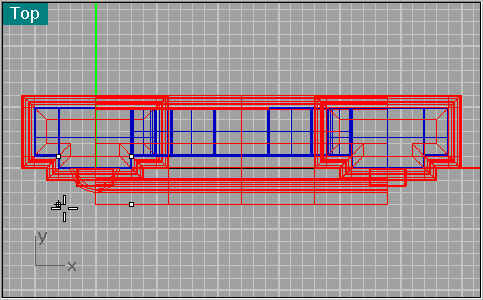
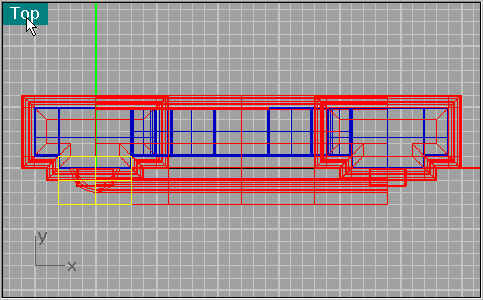
Then duplicate it using Copy and line the copies with the cracks of the blocks. Hide the rest of the structure except the Column.
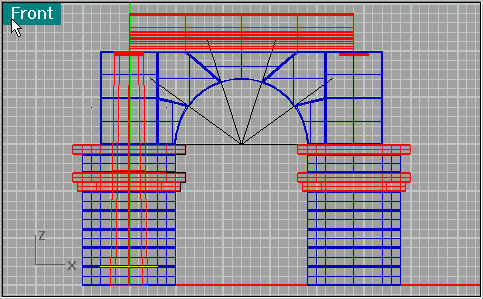
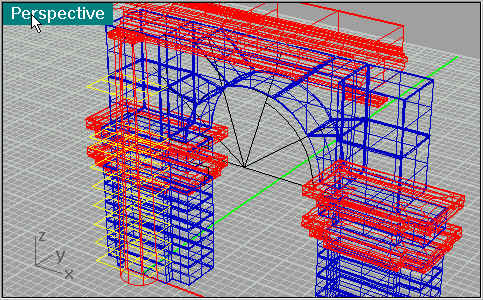
Next select the Column and use Split![]() .
some object let you select all objects to use for split but in this case you have to do it
one at a time (right click mouse to repeat). Now select the odd one and move them to the
side, this makes it easier to Fillet.
.
some object let you select all objects to use for split but in this case you have to do it
one at a time (right click mouse to repeat). Now select the odd one and move them to the
side, this makes it easier to Fillet.
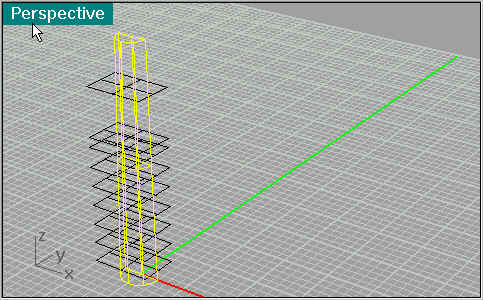
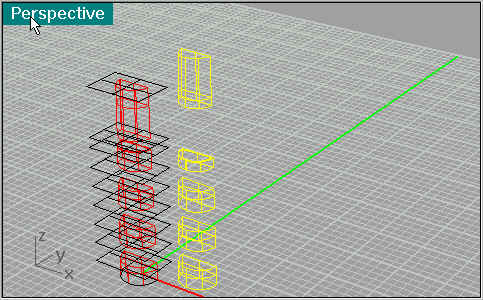
Then select all segments and use Solid/Cap Planar Holes. Then use the Fillet Edge as shown.
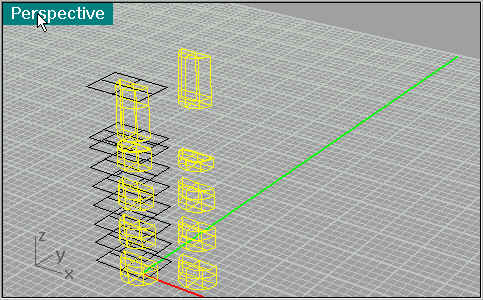

Move the offset segments back into position.
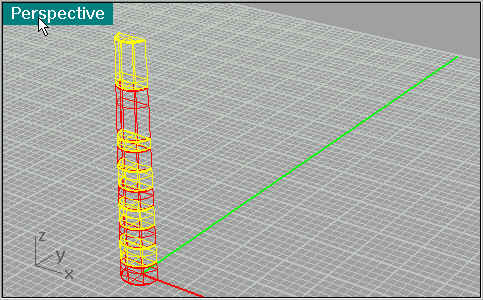

As you can see the Column segments now match the blocks as if they are part of them. If you want to get picky you can use split to merge the Column and Block segments together.
Hope you enjoyed it.