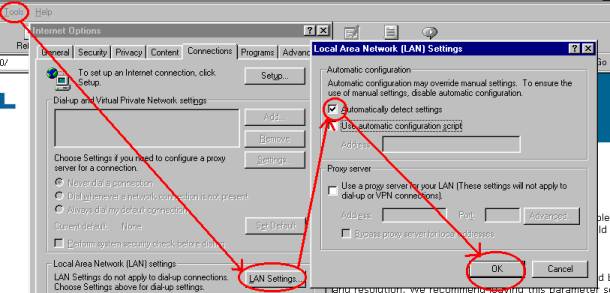|
E-Smith/SME SuperProxy HowTo
|
RJ |
|
Problem: You want to use two or more proxy servers to improve bandwidth utilization or to load balance between separate connections to ISPs Solution: Follow this Howto |
|
STEP 1: Set up two or more standard E-Smith/SME boxes
|
Download
the ISO, burn to a CDR or CDRW and install on any PC (See minimum reqs.) with
Connect
to and test Internet access. Enable “Private” only SSH access using “standard” passwords. This will enable you to SSH into your SME box to do STEP 2 |
STEP 2: Designate one of your servers as the “MAIN” server and make the changes below to “proxy.pac” template files on this server.
|
[root@e-smith root]# mkdir –p /etc/e-smith/templates-custom/home/e-smith/files/primary/html/proxy.pac [root@e-smith root]# wget http://naragw.sharp.co.jp/sps/sps3.pac.txt [root@e-smith root]# mv sp3.pac.txt /etc/e-smith/templates-custom/home/e-smith/files/primary/html/proxy.pac/10SProxyScript [root@e-smith root]# pico –w
/etc/e-smith/templates-custom/home/e-smith/files/primary/html/proxy.pac/10SproxyScript ## Now insert your proxy server’s Internal
IPs’ and SQUID Ports into the above file (10SproxyScript) [root@e-smith root]# /sbin/e-smith/expand-template
/home/e-smith/files/primary/html/proxy.pac |
STEP 3: On all of your client machines Enable “Automatic Detect Settings” on InternetExplorer
|
|
STEP 4: On all of your client machines using Netscape 4.X
|
|
STEP 5: On all of your client machines using Netscape 7.X
|
To do.. |
Notes:
|
1. One way to use this system is to load balance between two or more separate Internet connections such as by using two phone lines and two ISP accounts.
|