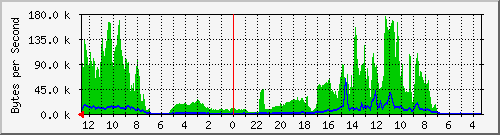STEP 3:
copy/paste the shell script below, name it "create-mrtg" and save in /root.
Or get from here.
#!/bin/bash
#This script will create a folder
inside the ibay "mrtg"
#which is named by the first argument.
It will create a
#cfg file inside the /etc/mrtg folder.
It will also add
#a line to the script "/etc/mrtg/all-ip"
so that crontab
#will run this script which in turn
will run mrtg for each
#device. The second argument is
the IP address of each
#device to be monitored..This script
is best run when
#"all" the workstations connected
to it are powered up
#because "cfgmaker" ignores inactive
ports when it is run.
#
EX:
#
Arg1 Arg2
#
| |
#
[root@e-smith /root]# create-mrtg 10001 10.0.0.1
# Create a "workdir" for this device
using the first argument
mkdir -p /home/e-smith/files/ibays/mrtg/html/$1
#create the cfg file for this Ip
address using the first
#argument (assumes community string
is "public")
perl /usr/bin/cfgmaker public@$2
--global "workdir: /home/e-smith/files//ibays/mrtg/html/$1" --output /etc/mrtg/$1.cfg
#Create an index.html file for this
folder using the first variable
perl /usr/bin/indexmaker /etc/mrtg/$1.cfg
> /home/e-smith/files/ibays/mrtg/html/$1/index.html
#create an entry in script "all-ip"
to run mrtg for each device.
echo "/usr/bin/mrtg /etc/mrtg/$1.cfg;"
>> /etc/mrtg/all-ip
#Uncommenting the line below will
create a "master" index.htm
#inside the ibay/html directory
for all devices.
#Note that this line will create
a text file called index.html.
#This should be edited for correct
html syntax.
#echo "<br><a href=$1/index.html>
Traffic on ports of Device $1 </a>" >> /home/e-smith/files/ibays/mrtg/html/index.html
|
 E-Smith/SME
MRTG Mini How-To
E-Smith/SME
MRTG Mini How-To