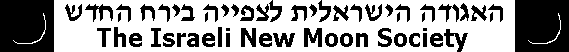
New Moon Desktop Wallpapers
(Backgrounds for your computer screen)
Next to the picture that you want, click on the screen resolution then right-click and select from the menu that appears Set as Background.
If your screen resolution is not listed then select the closest resolution and after applying the screen right-click on the background and under the Background tab set Picture Display: to Stretch. If you do not know the resolution right-click on the background, select Properties then the Settings tab. The screen resolution will appear in the Screen area frame. If you still don't know then try 1024 by 768. If you do not see the full picture on the background or it does not fill the background then either download the correct size or right-click on the background and under the Background tab set Picture Display: to Stretch.
 Screen
Screen
 Screen
Screen
 Screen
Screen
 Screen
Screen
 Screen
Screen
 Screen
Screen
 Screen
Screen
 Screen
Screen