 |
| Web Building... |
| 7. Add a slight drop shandow to the Coke Label to slightly separate the two layers. We'll created a bump map that will add to this effect later. |
| 8. Add dirt and sunspots using simple air brushing in Photoshop. This is to make the can look nice and worm and weathered. These need to be added to the texture because a perfectlabel with heavy scratches top and bottom will look weird. |
| 9. After creating the Color Texture Map, duplicate, desaturate and tweak for bump and specular maps. Be sure to click on the image to xiew a larger chart where I explain the pump and specular maps in more detail. |
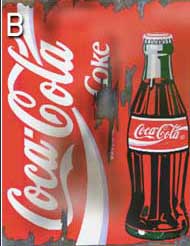 |
 |
| When I have all of my textures complete, I apply them to my surfaces in Maya 4.0. I won't go into specifics here, as this tutorial would become more Maya specific. |
| Here's a look at our worn and weathered CokeCan *^0^* |
 |
| ........ |
 |