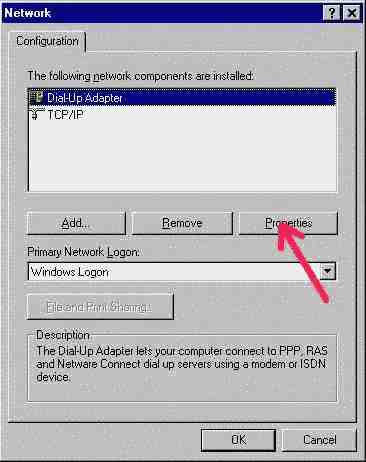
(1) The following components
should be in the window
Also try the following settings, if there is no home network.
Go to 'START' - SETTINGS - CONTROL PANEL
Double click 'NETWORK'
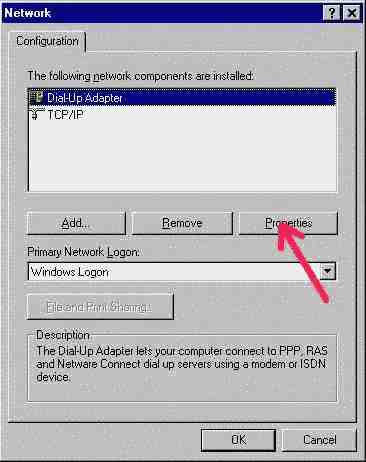
(1)
The following components
should
be in the window
Dial-up Adapter
TCP/IP
and Windows Logon
Highlite and
remove others.
.||
.||
.\/
.||
.||
.\/
.||
.||
.\/
.||
.||
.\/
.||
.\/
(2) Highlite 'Dial-up Adapter' and
click 'Properties'
If ZoneAlarm is used, the 'Main' tab settings in 'Firewall' should be 'High' and
WinPatrol should be running to detect unwanted programs.
Click the 'Bindings' tab and the window
should show
[a] TCP/IP
only
Ignore warnings and continue.
Go back to (1)
Highlight 'TCP/IP'
For TCP/IP 'Properties' there should be no entry in 'Bindings'. Still in 'Properties' - click 'Advanced' and tick default as none.
in 'Advanced' the Host file should be locked.
McAfee SiteAdvisor installed to show if a site has risks.
(See Links}