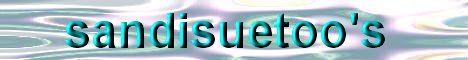 |
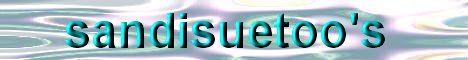 |
| Ok, lets get started, but first you will need a graphic saved to a folder on your desktop. Don't use one that is too large. 1.Open outlook express. At the top of the page click on "message", "new message using", "select stationery". 2. Go almost to the bottom of the list to "select stationery" and click "OK" which will bring up a box. 3. Click on "create", click "next", click "browse", and find your clipart. 4. In the line labeled "tile", click the drop down and choose to tile "vertically" (leave the defaults "to & left") 5. If you want something other than white for your background color check "color" and choose the color you want from the dropdown box. Click "next" 6. Choose your font style, font size, and if you want a color other than black, choose text color--if you want bold or italic, click on your choices. (I have found that the font size needs to be set larger than usual, as a rule I use at least 14. You can check the area they give you for viewing to see the changes you are making--editing is not easy later, I usually just delete and start over.) 7. Click "next". Set your left margin so your print dowsn't start on your graphic, and down 25 from the top (or your choice) 8. Click "next" Give your stationery a name (and remember it) 9. Click "finish". 10. A new box will come up, click "ok" and your stationery will pop up in front of you ready for use. When you go to use it again, just go to "message" at the top of OE, click "new message", your new stationery should be the first stationery listed unless you have added more. If it isn't listed, go down and click "select stationery" and look for it under the name you gave it. when you find it in the list, hilite it, click "OK" and a new email from will pop out at you. You can use a background texture tile such as a muted print or swirl, or a woodgrain tile, but your text might not show up too well. In that case when you get to #4 instead of tile "vertically", click tile "full page". You can skip #7, then continue as above If you are like me, you have stationery in OE that you no longer use or care about. You can delete unwanted stationery by double clicking on "my computer", double click "CDrive", double click "program files", douible click "common files", double click "microsoft shared", double click "stationery", now just hilite any stationery you want to delete and click "Delete" on your keyboard, or right click on the hilited area and click on "Delete" on the popup menu. If you ccidently delete something you didin't want to delete, you can go to the "recycle bin" on your desktop and double click on it, find the deleted stationery on the list, hilite it, and click on "restore" and it is back where it was before you deleted it. If you would like to embed a midi in your email, click on "format" at the top of the message, click on background, click on sound. This brings up a box, click on browse, find the file you store your midi's in, hilite the one you want to use, make a choice of whether you want the midi to play a certain number of times or be continuous. Click OK, and walla, you have music in your outgoing email. If you want just a temporary stationery with just colored background, or a texture, muted print, etc. you can use the same procedure as the midi, except instead of clicking on sound, click on picture, browse to find the graphic or texture you want to use. If you just want a solid color, use the color tab. |
| Creating simple stationery right in Outlook Express |
 |
| You may right click on my flower graphic which I found on the web if you need a graphic to work with. |

|
| To my tube information |