Hidden features on the Pace
100 Satellite Receiver
Here are a few useful features on the pace 100 that are not listed
in the instructions.
--Changing channels and radio stations without waiting
for the sound to come on--
--Getting much better sound quality on poor reception
satellite channels--
--Adjusting the brightness of the satellite picture--
--Watching MTV Germany (Astra Satellite)--
--Preventing Screen-Burn on radio stations--
--Turning off the 'No Signal'--
Other Links
Seán's Homepage
My Favourite Midi Files
Satellite Information
This page hosted by  Get your own Free Home Page
Get your own Free Home Page
--Changing channels and radio stations without waiting for the sound
to come on--
1 - Set the satellite volume to full.
2 - Press the keys on your satellite remote in the following order:
MENU, 6, 3, 3, Mute.
3 - Adjust using the TV remote only the volume of the TV until it is
at a desired level.
4 - Press Normal on your satellite remote and the word MUTE should
appear on the top right of the screen.
If you done the steps properly, you should have MUTE on the screen and
you should still be able to hear the sound. Use the Back and Forth
button to switch channels and as soon as the channel comes up, the sound
will come on!
To undo: this feature, press either the buttons Volume up, down or
mute on your satellite remote.
Top Of Page
--Getting much better sound quality on poor reception satellite channels--
Some channels tend to get rather fuzzy in bad weather, e.g. Onyx
on 13deg East. You can usually still make out the picture but the
sound almost fades away to nothing! Here is a way of getting better
sound quality using the remote:
Change to the required channel and press Info on your satellite remote
and note the audio channel.
To improve the sound quality if the audio is 6.60KHz
1 - Press Menu, 5, 0, 6 to get to the audio properties of that channel.
2 - Press the left button until 130 appears.
3 - Press Store twice to save the settings for that channel.
It is best to undo this when the channel improves again unless the channel
frequently gets fuzzy.
To undo: Repeat the above steps, selecting 200 for step 2.
To improve the sound quality if the audio is some other value, e.g.
7.02 & 7.20
1 - Press the keys on your satellite remote in the following order:
F, Menu, Radio, Store an a menu will appear.
2 - Adjust the value to 7 and press Store or Normal (settings are automatically
saved).
You should undo this before changing to a clear channel or the sound
may become distorted.
To undo: Do step 1, select 0 and press Store or Normal.
Top Of Page
--Adjusting the brightness of the satellite picture--
When a television gets old, e.g. over 10-15 years, the picture gets
darker and sometimes to a point when the brightness knob on the TV is at
full and the picture is still dark. If you watch a lot of non satellite
TV on the old TV then you should either get it fixed or buy a new one.
If you watch mainly Satellite then doing these steps should increase the
brightness.
To increase or decrease the satellite brightness:
1 - Press the keys on your satellite remote in the following order:
F, Menu, Radio, Store an a menu will appear.
2 - Press the Down Key on the satellite remote.
3 - Adjust the value of the number up or down by about 5 and press
store.
4 - Repeat steps 1 - 3 until you get the desired brightness.
Note: This does not affect the brightness of the menus.
To undo: Do steps 1 & 2, adjust the value to 47 and press
store.
Top Of Page
--Watching MTV Germany (Astra Satellite)--
If you like to watch music videos you will find then on MTV Germany
on the astra satelite. You may have noticed that after 1-3 seconds
after turning on the channel the picture goes scrambled! This is
because the pace 100 has a built in Videocrypt encoder as well as a videocrypt
decoder. To by-pass this you will need a small piece of thin metal
wire (about 0.5mm diameter max). Note: These steps do not require
you to open your receiver.
1 - Turn on the channel with MTV Germany.
2 - Press Menu, 5, 7 and select Clamped.
3 - Press 8 and select DEC - V, press store and you will get 'No Signal'
on the screen.
4 - Turn around your receiver and unplug any decoder that may be plugged
in the decoder scart socket.
5 - Push on end of the wire in pin 19 and the other end in pin 20 as
shown Below (pins marked in green):
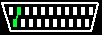
When you finish step 5, VH-1 channel should come up and will not go
scrambled!
Note: You will not need to undo this unless you want to watch
channels that require an external decoder. When you want to watch
channels that require an external decoder then simply pull out the wire
and plug in the decoder again. When you want to watch this channel
again, simply repeat step 5.
Top Of Page
--Preventing Screen-Burn on radio stations--
If you listen to a lot of radio on satellite through the TV then it
will be a good idea to follow these steps before its too late!
If any writing is left on a TV screen too long in the same position
(a few times a week & a couple of hours per day) then you will end
up with 'Screen Burn' were you can see the shadow of the writing on any
channel and with the TV off! I have seen it for myself on computer
screens and heard about it happening TV screens on the radio.
To turn off the name of the station and the word 'Radio', press F, Store,
F, Store on your satellite remote.
To undo: Press Info or change channel.
Top Of Page
--Turning off the 'No Signal'--
You may wish to turn off the 'No Signal' if you really want to see what
is on a very poor signal channel.
To turn off the 'No Signal' press F and Store on the satellite remote.
If you want to try and get some sound then do the procedure:
To undo: Press F and Store.
Top Of Page