 Setting
Up E-mail Account
Setting
Up E-mail Account
Before Microsoft Outlook Express can send and receive your e-mail message, you will have to provide your account and mail server information provided by your Internet Service Provider (ISP). For mail accounts, you'll need to know your account name (user name) and password, and the names of the incoming mail server and outgoing mail server provided when you apply for an internet account with an ISP.
User
name :
edwinkoh
Password
:
******
Incoming
Server :
pop.singnet.com.sg
Outgoing
server :
smtp.singnet.com.sg
Click <Start> <Settings>
<Control Panel>
Click
<Internet Options>
Click <Connections>
tab
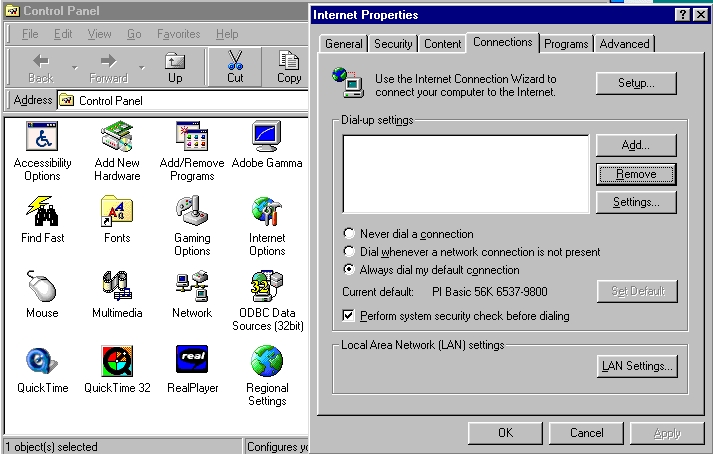
Click <Setup> Click <OK>
Alternatively
Click menu <Tools> Click <Accouts>
Click <Mail>
tab

Click <Add>
Select to open the Internet Connection Wizard
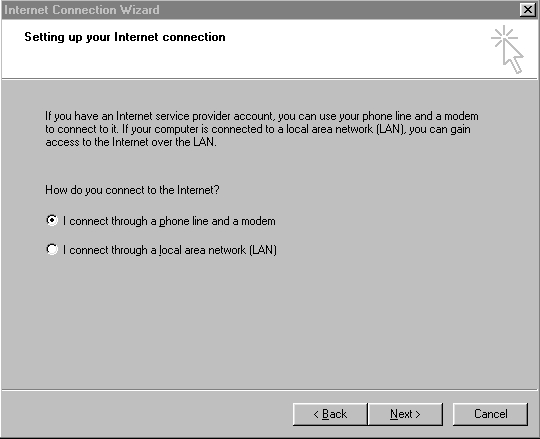
Click
<I
connect through a phone line and a modem> option
Click <Next>

Click
<Create
a new Internet mail account> option Click <Next>

Fill-in Telephone
number Click
<Next>

Type User name
Type Password
Click <Next>

Type name of
your ISP at the Connect name box Click <Next>
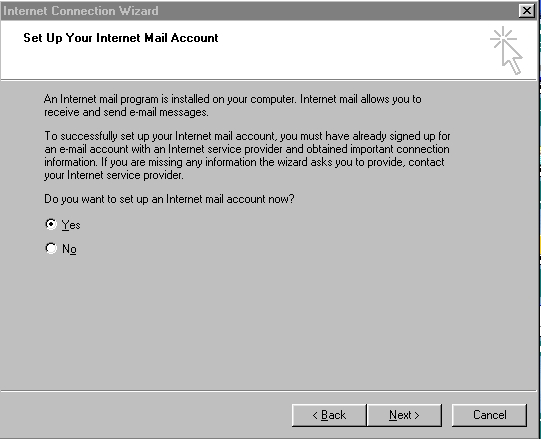
Click Yes to
set up an Internet mail account now Click <Next>
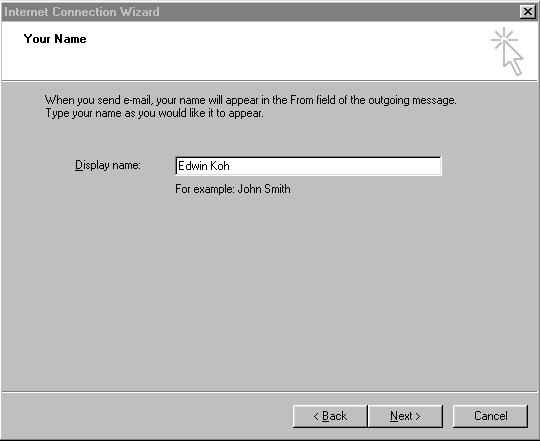
Type
your
name at Display name box
Click <Next>

Fill-in your E-mail
address Click <Next>
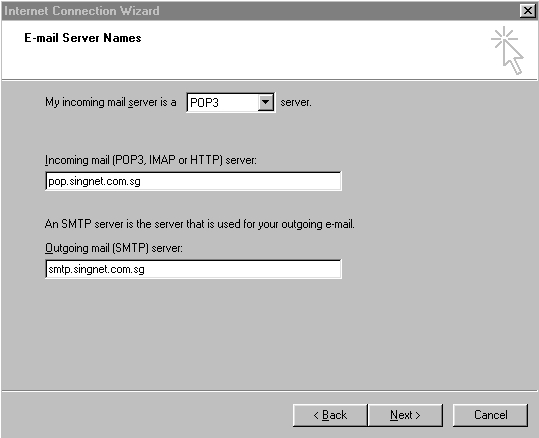
Type name of
Incoming mail
Type name of
Outgoing mail
Click <Next>
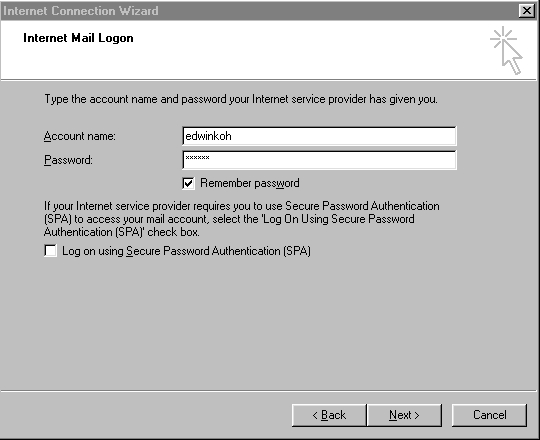
Confirm your Account
name and Password
Click <Next>
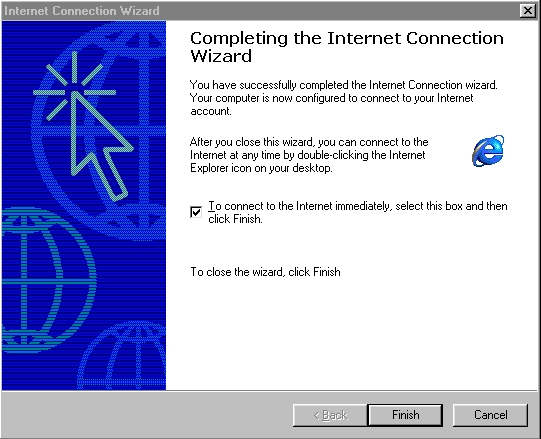
Click To connect
to the Internet
Click <Finish>
You
have completed the steps in the Internet Connection Wizard.

Click <Connect>
to dial internet
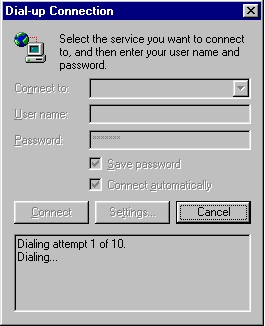
You
have successfully Dial-in and Connected to the Internet.
You have successfully Setup Internet E-mail Account.
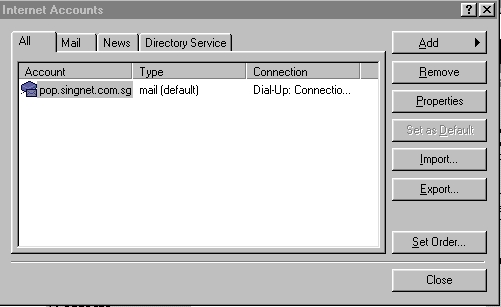
Click
<Servers>
tab to check.

Click
<Connections>
tab to check.

Click
<OK>
 Edwin
Koh (Trainer)
: "Congratulations,
you
have learnt How to Setup your E-mail Account."
Edwin
Koh (Trainer)
: "Congratulations,
you
have learnt How to Setup your E-mail Account."
